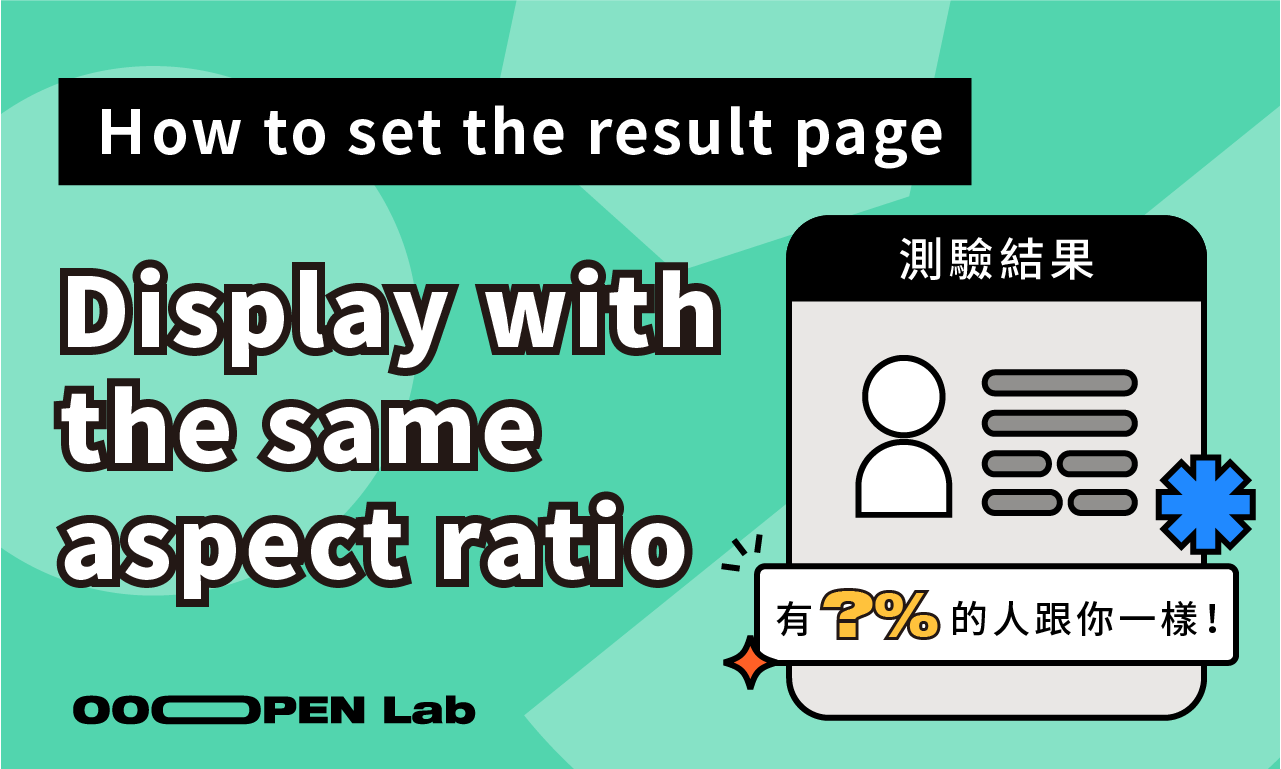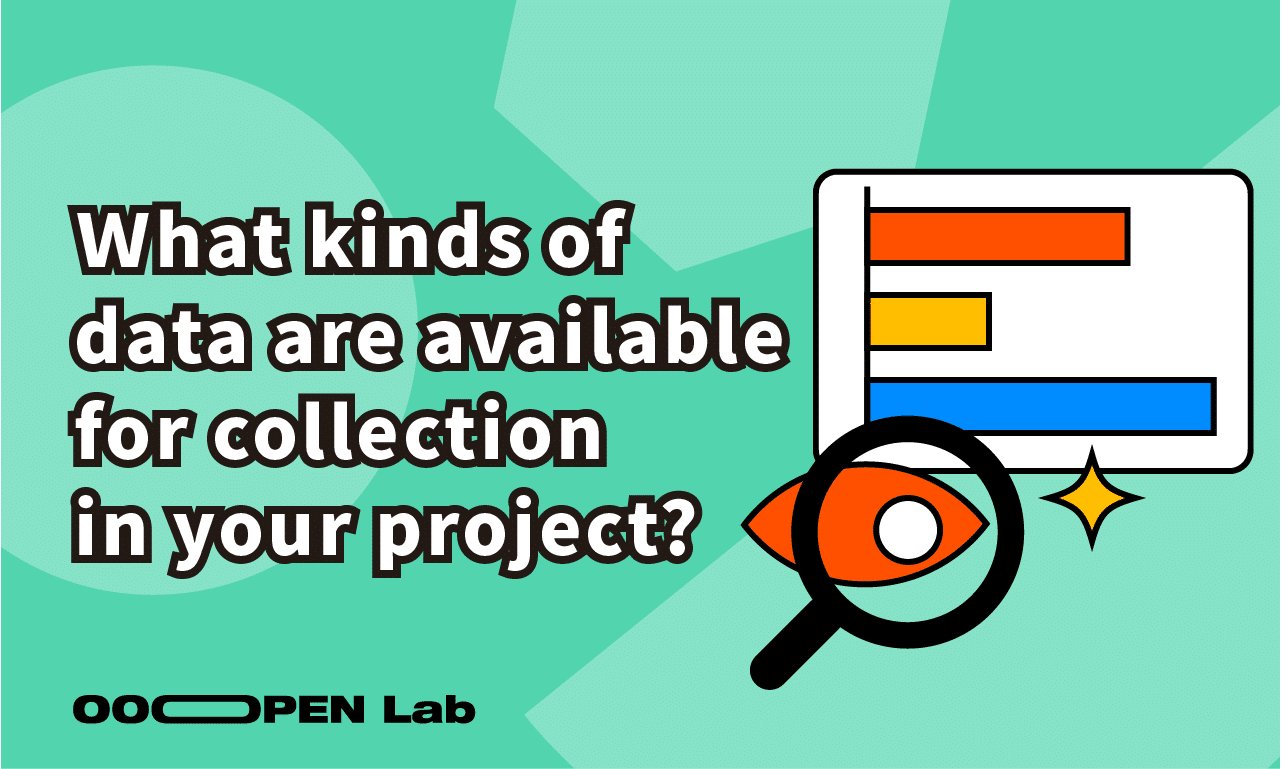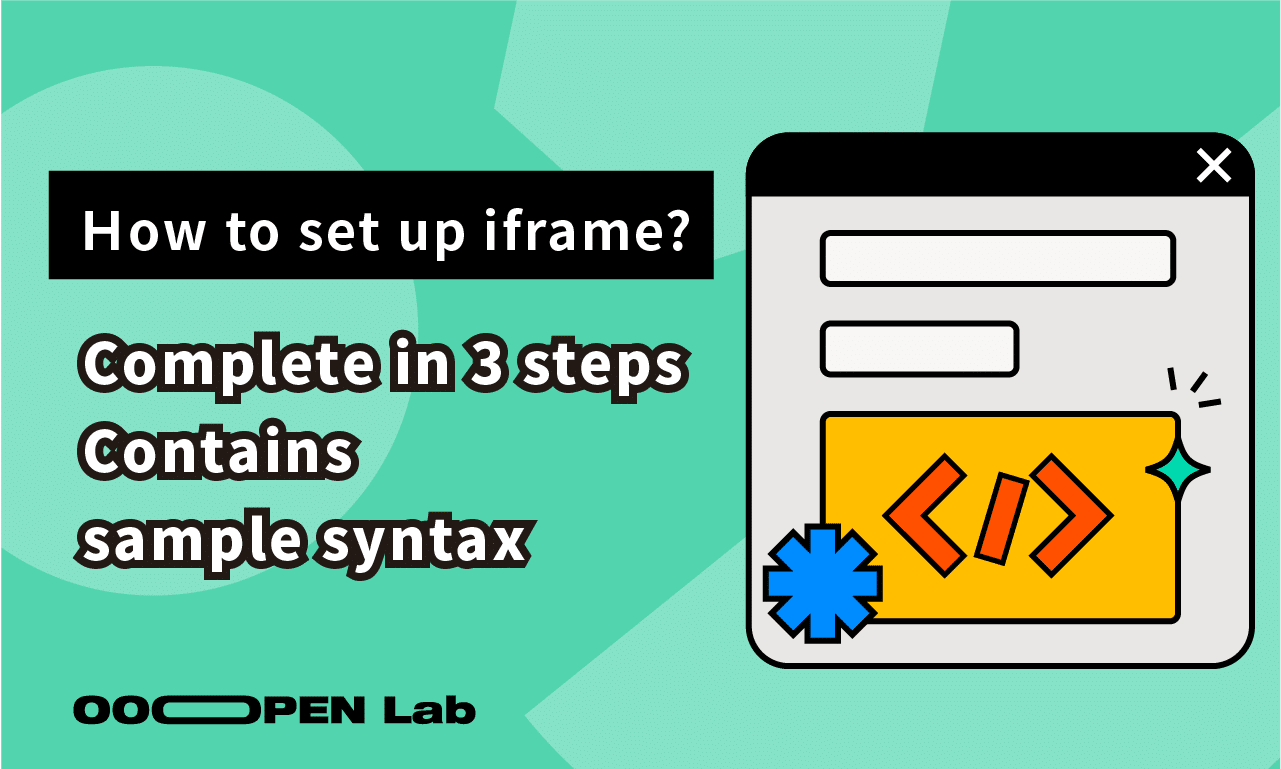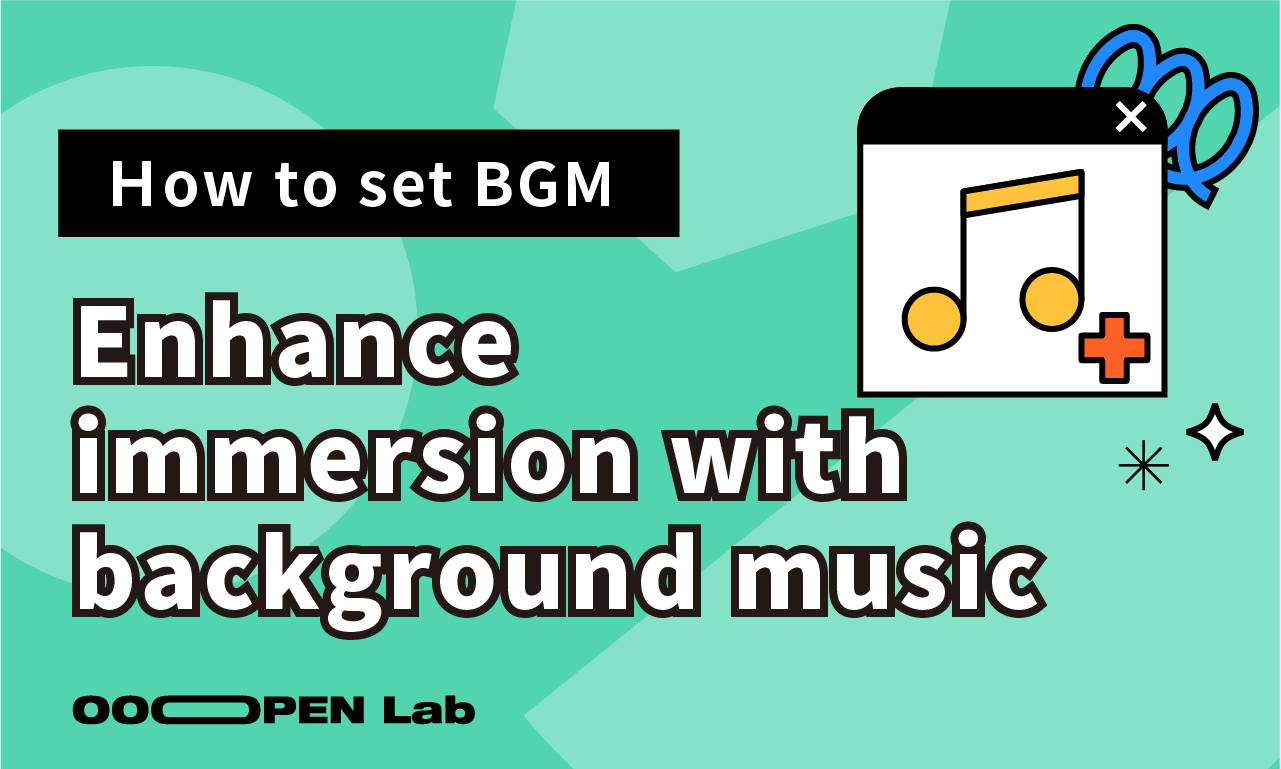OOOPEN Lab’s Psychological Test and Multi-Psychological Test Modules Feature Intuitive and Easy-to-Use Settings, Making Them Popular Among First-Time Users! If you want to enhance the immediacy and personalization of the results in these two test projects, you can purchase the advanced feature “Display Same Result Ratio on Result Page.” This will enhance the personalized experience for respondents! This article will provide a detailed guide on how to set it up.
How to Set Up the “Same Result Ratio” Block?
After creating the result page for a “Psychological Test” or “Multi-Psychological Test” project, you will see the “You are like __% of people” block in the editing screen. (If it is not displayed, you can enable the “Same Result Ratio” block in the “Block Adjustment” menu at the top right corner.)
Click on the block to set the text, size, font, and color, and customize it according to the project’s visual style!
After editing, you can freely apply it to the test results to enhance the personalization features for respondents!
How is the Ratio Calculated?
The system will automatically calculate the ratio based on the “current answer results,” presenting the percentage as a whole number from 0 to 100%. Note: If you use preview mode to play, the “same result ratio” value will not be displayed.
Sign Up Now and Try All Advanced Features!
Click “Login/Register” in the top right corner to become a “Creator” and enjoy unlimited free access to try out, create, and publish all projects as a free plan user!
The free plan currently offers unlimited trial access with limited features. You can compare it by selecting “Choose a Plan” and clicking “View Full Comparison.” Before the official launch, you can purchase a plan online with a credit card, allowing you to activate your account and gain access to the publishing module within just one minute!