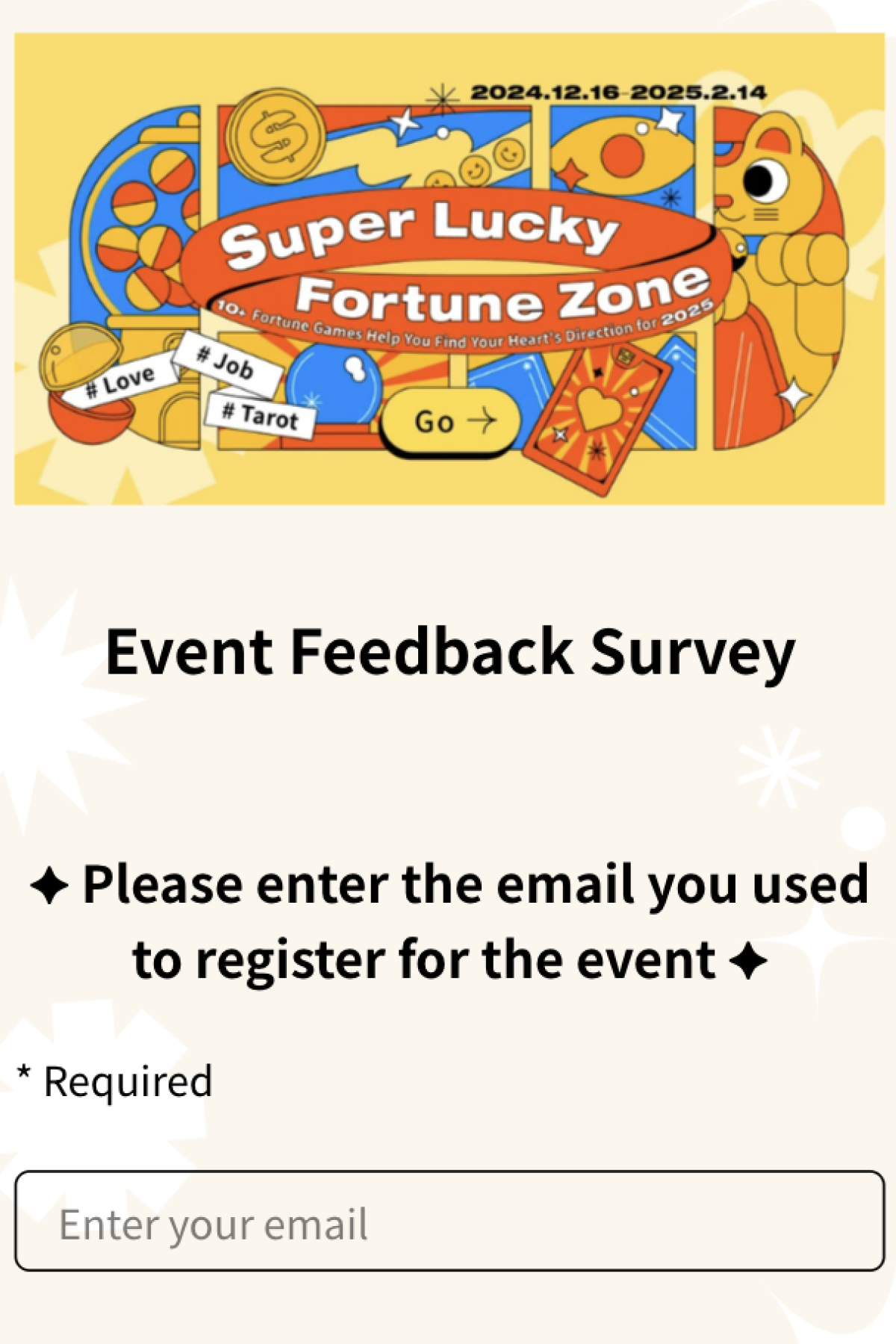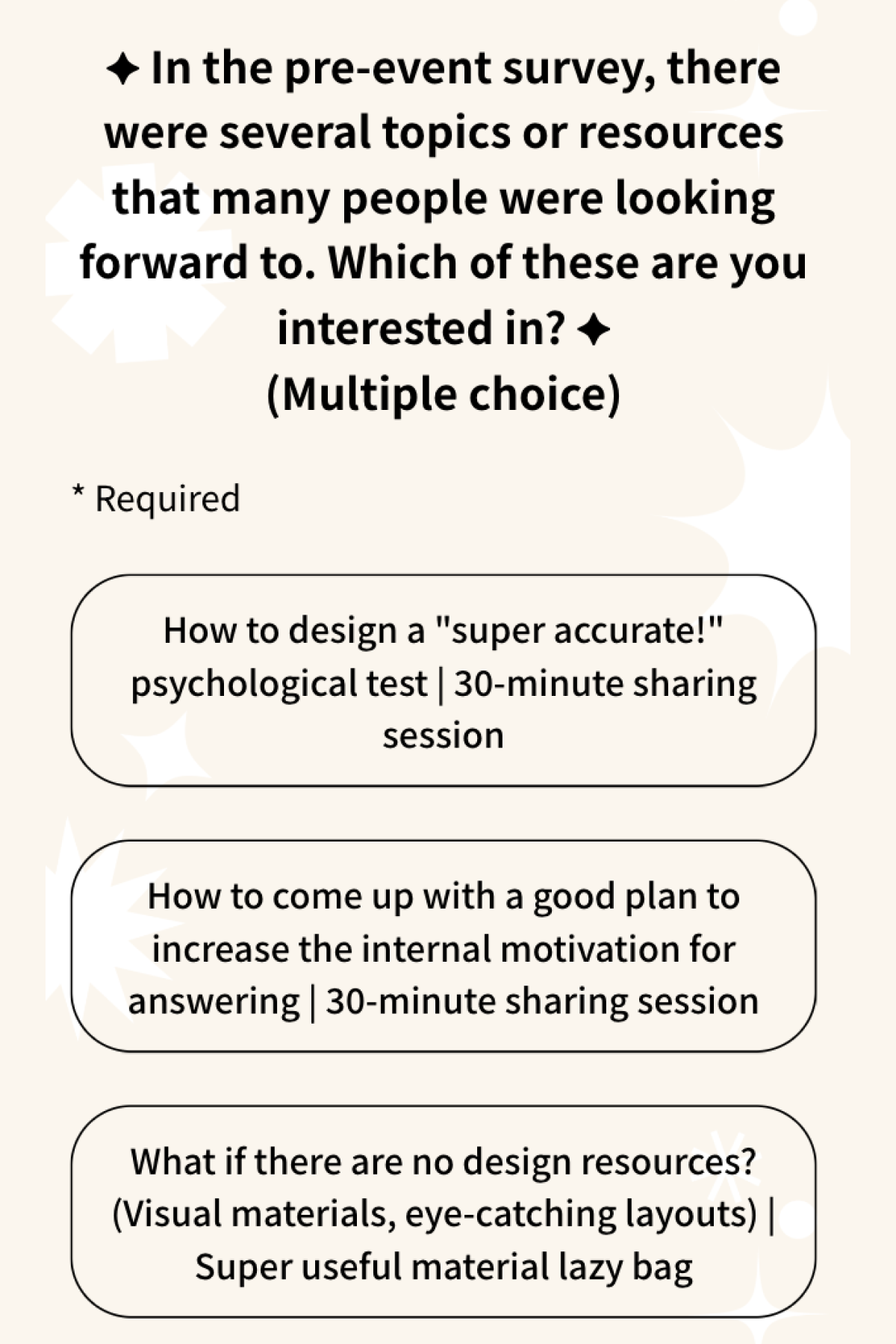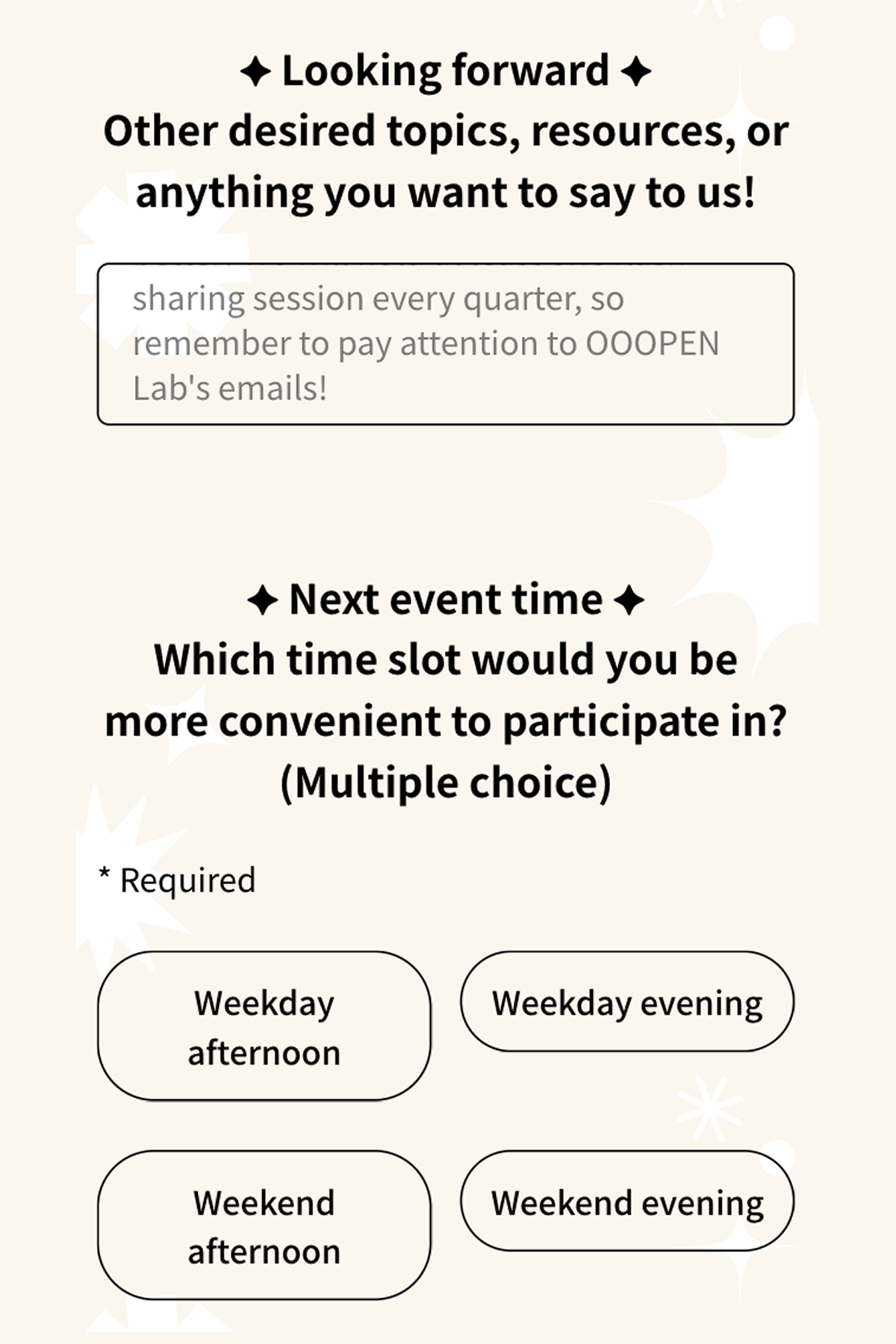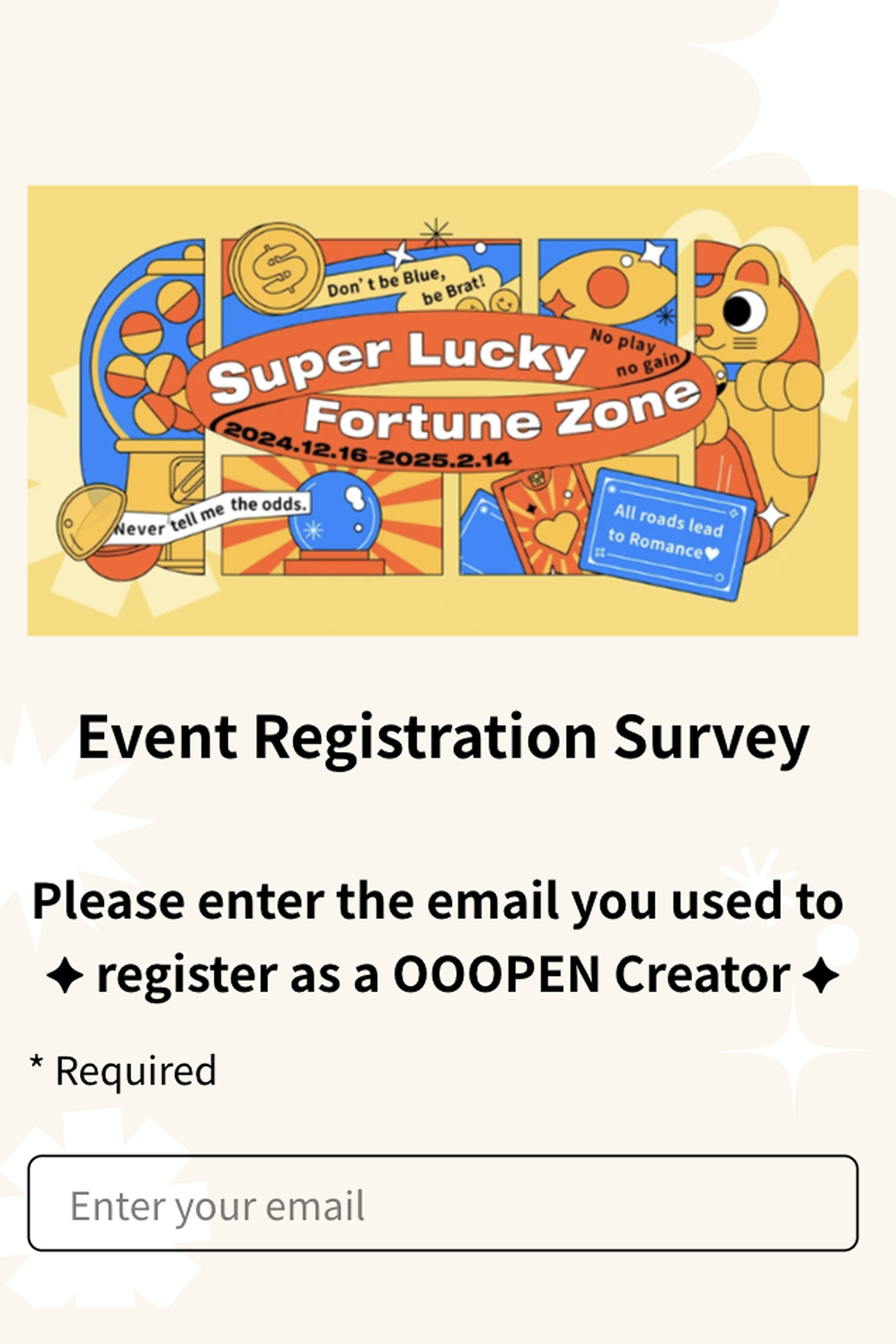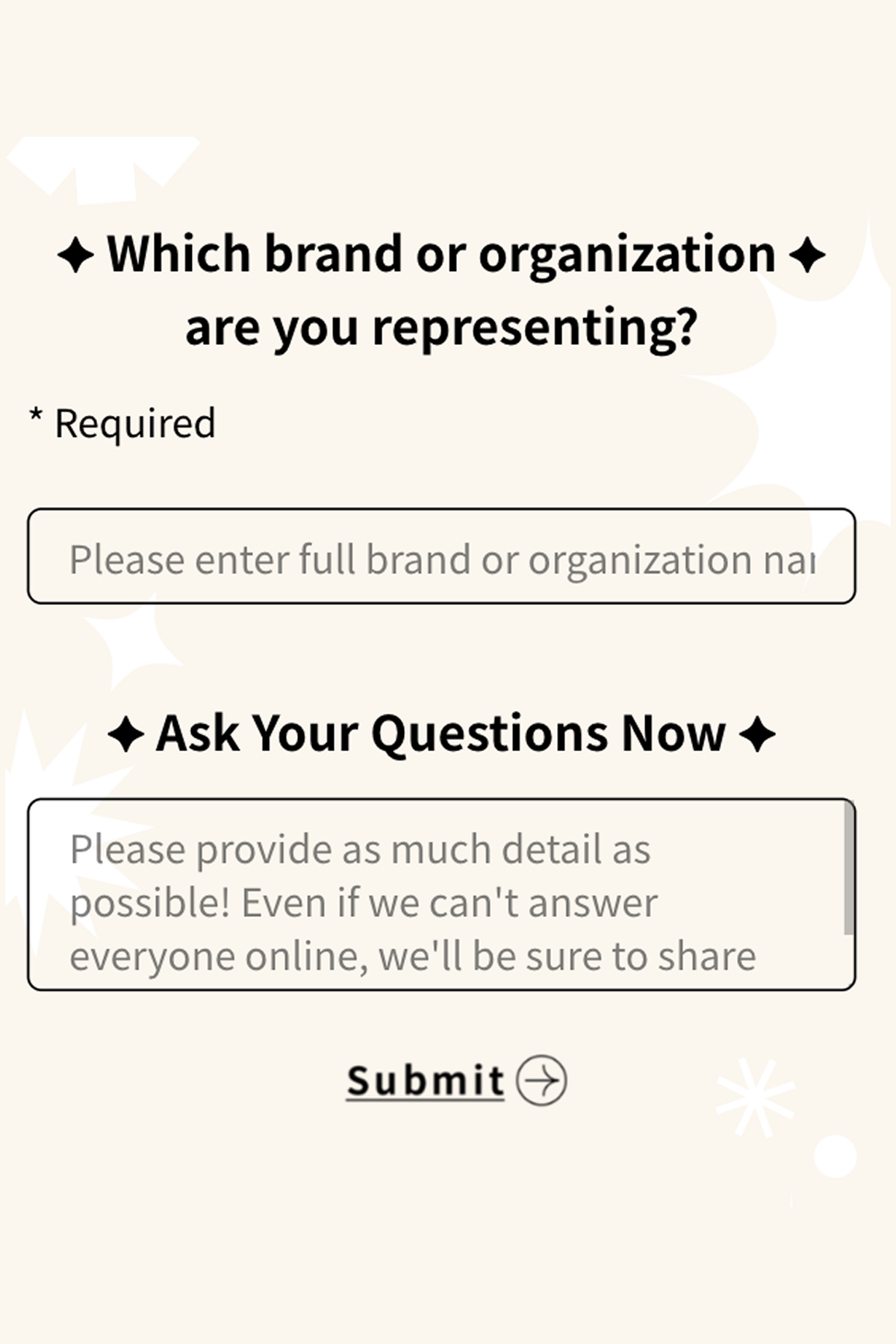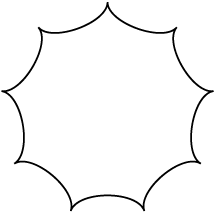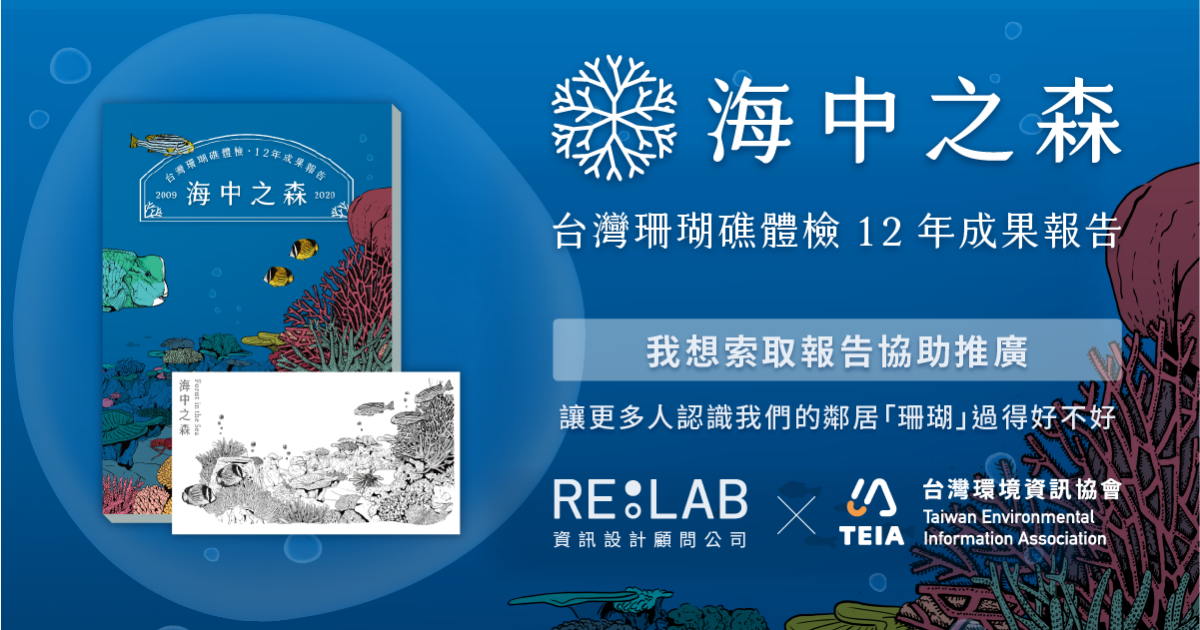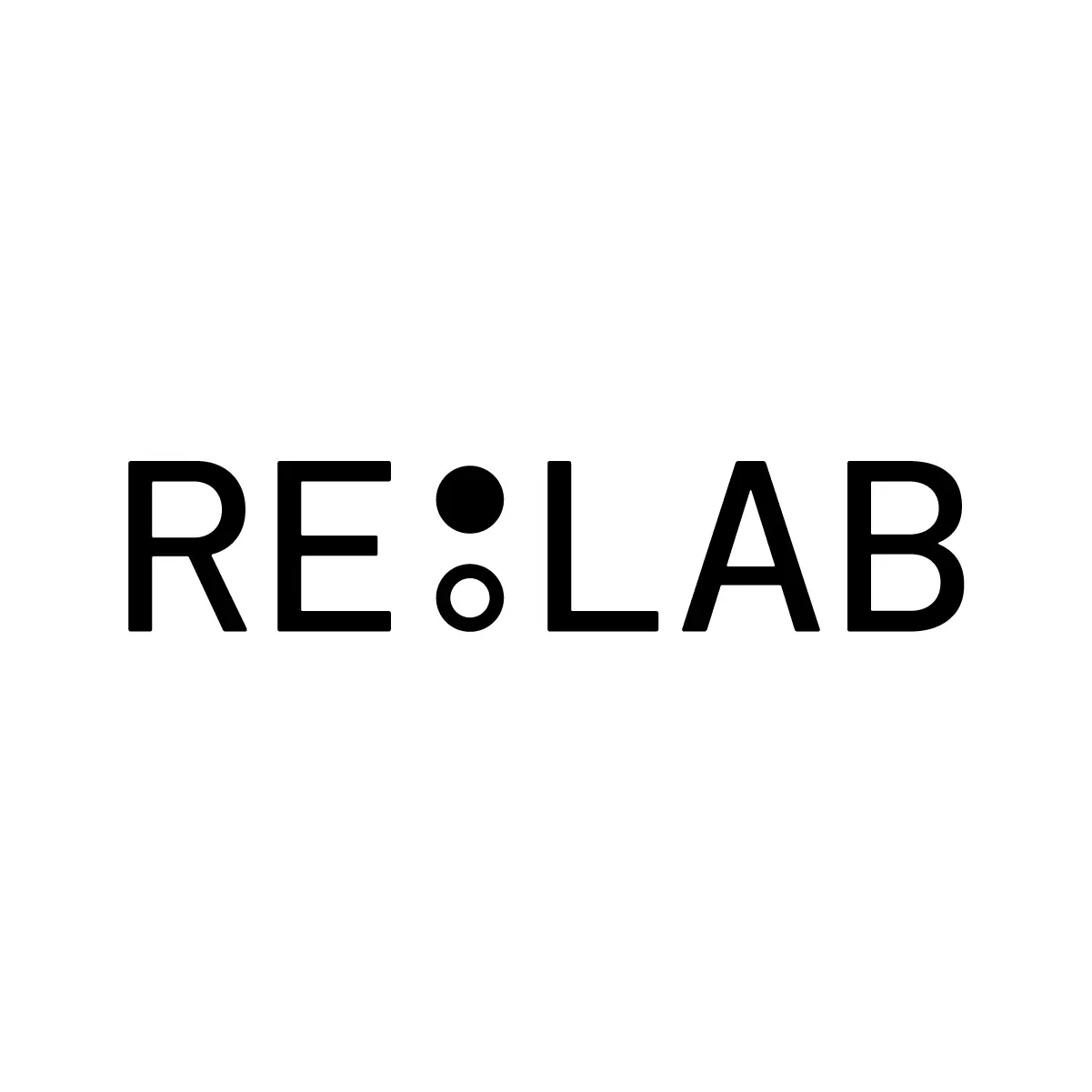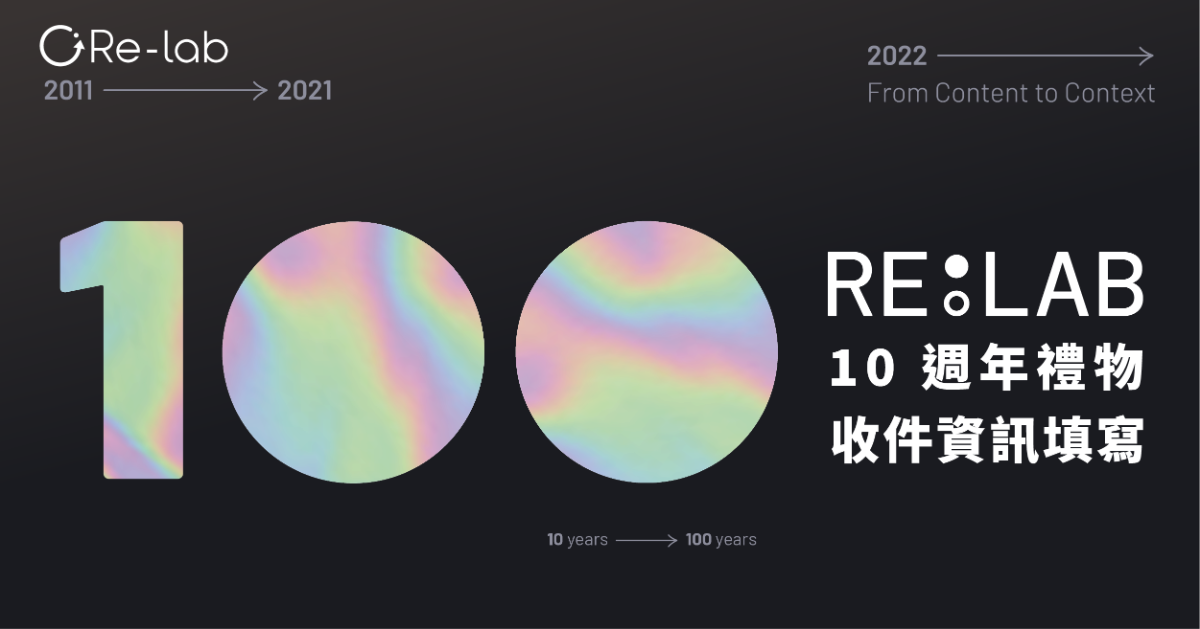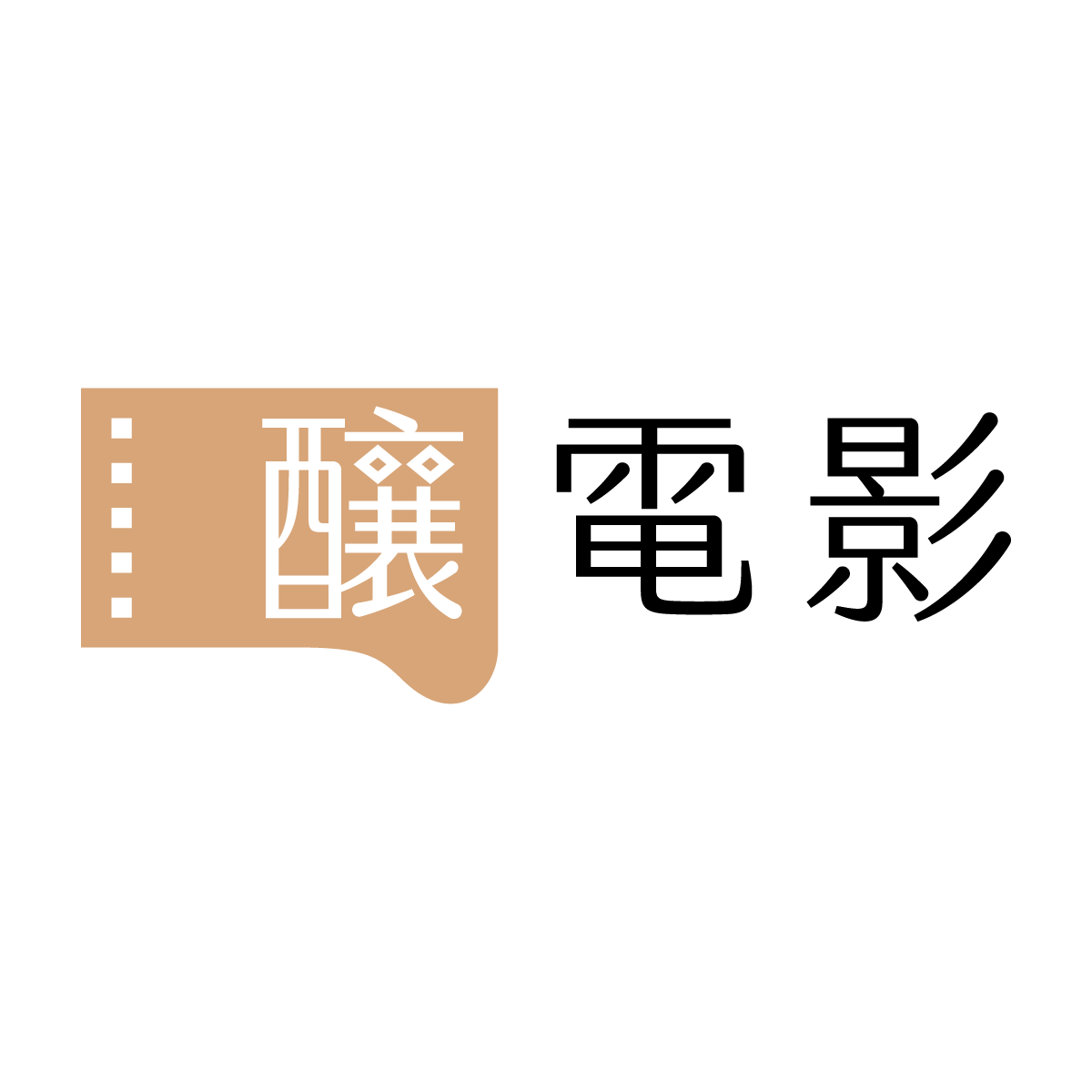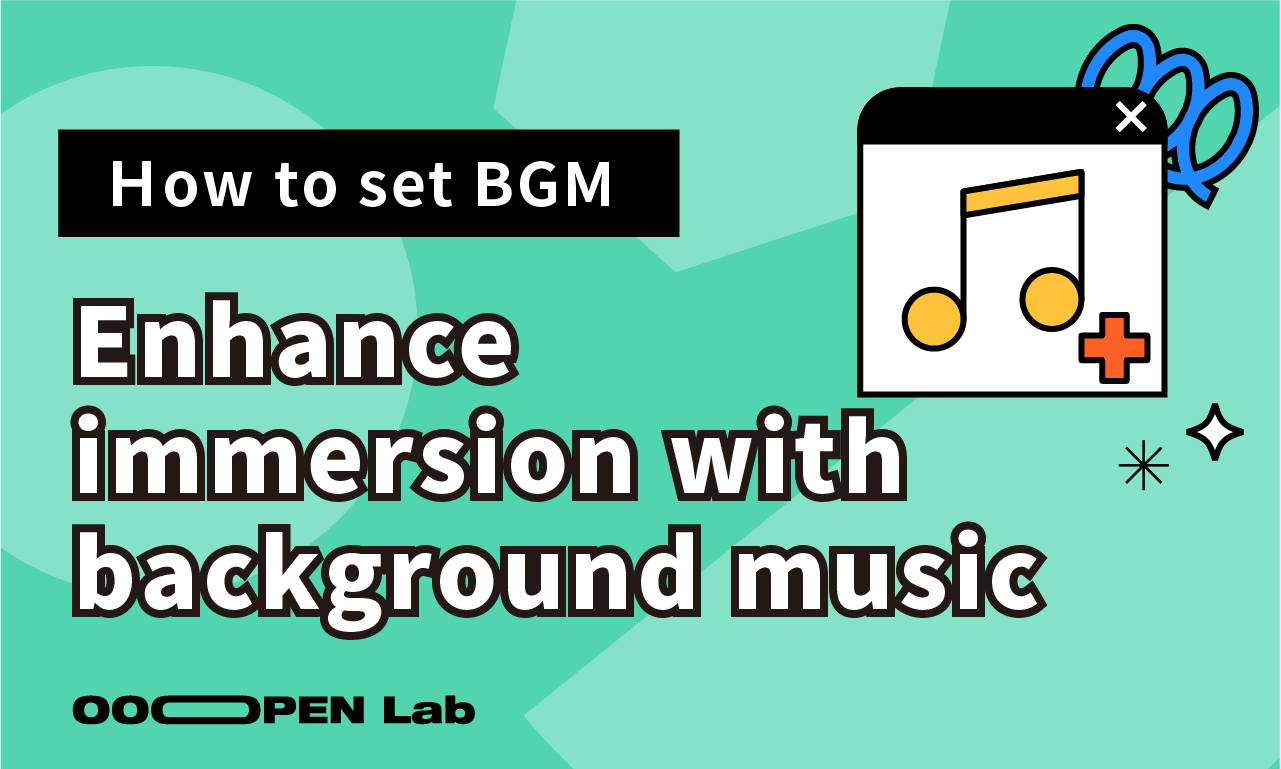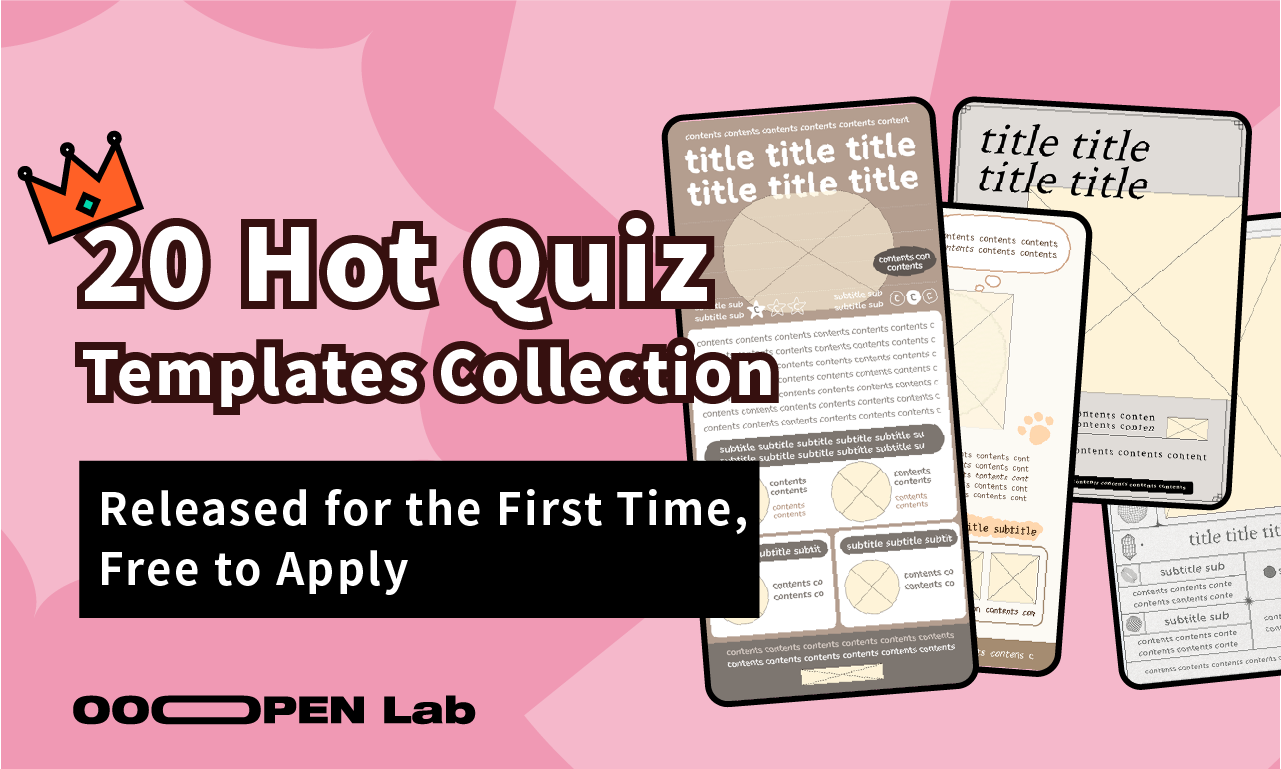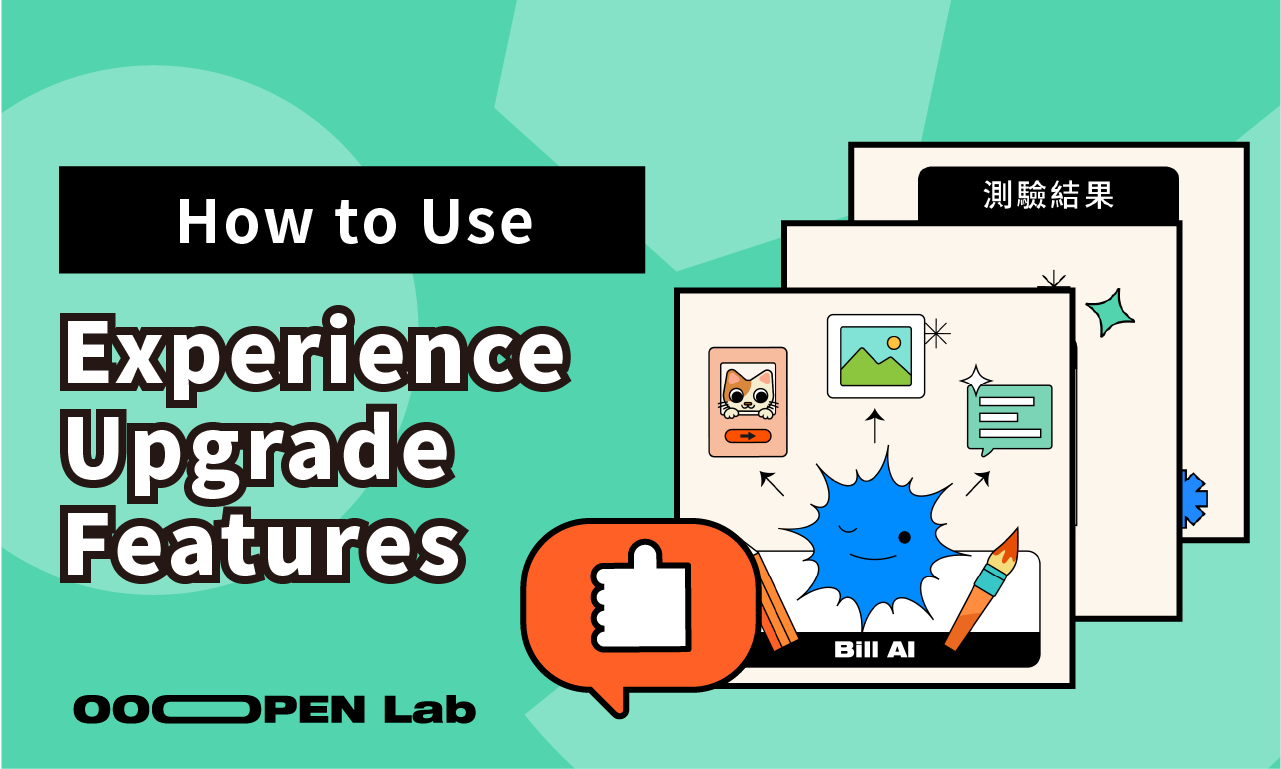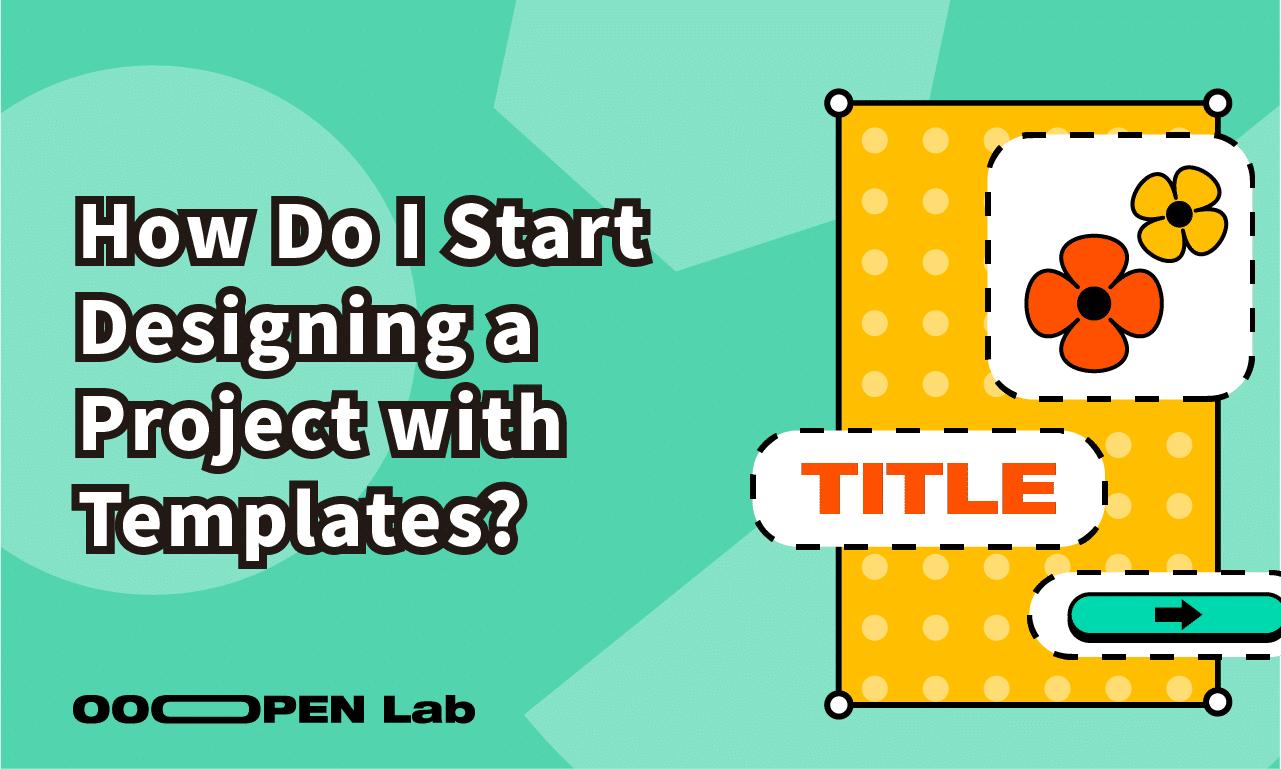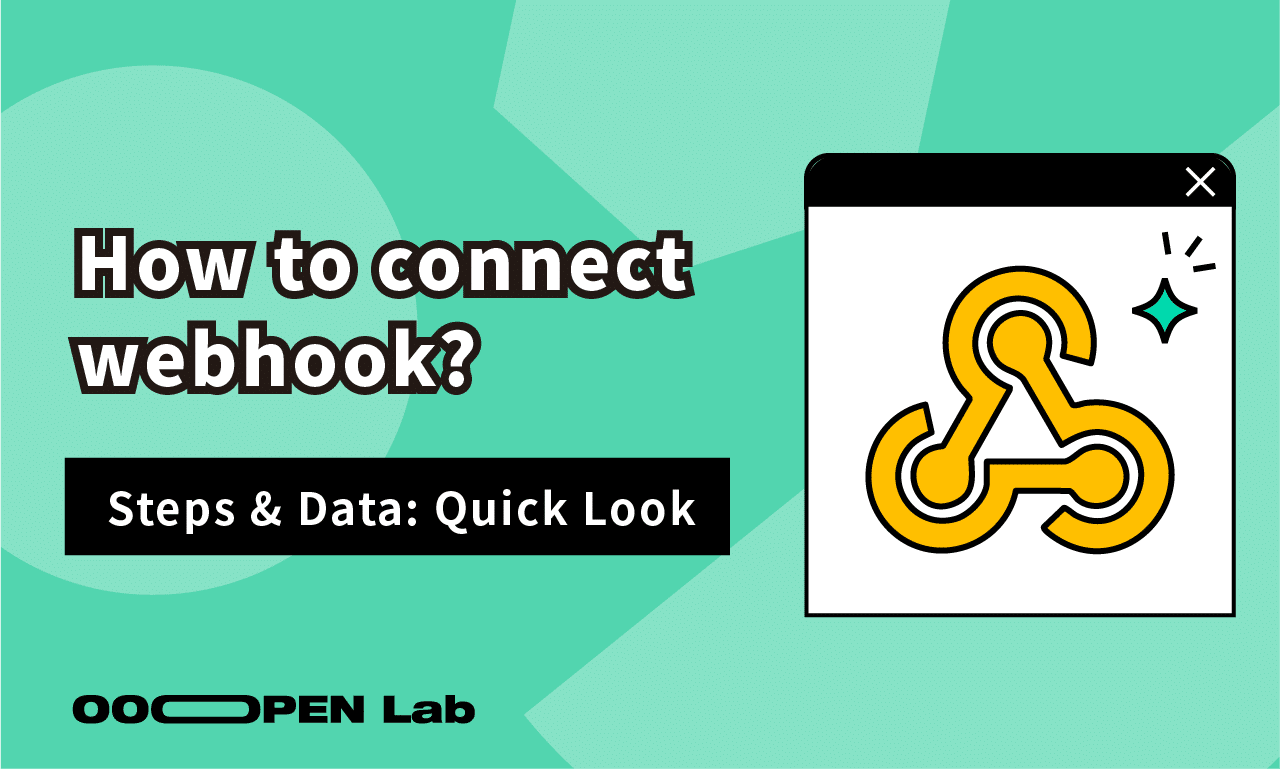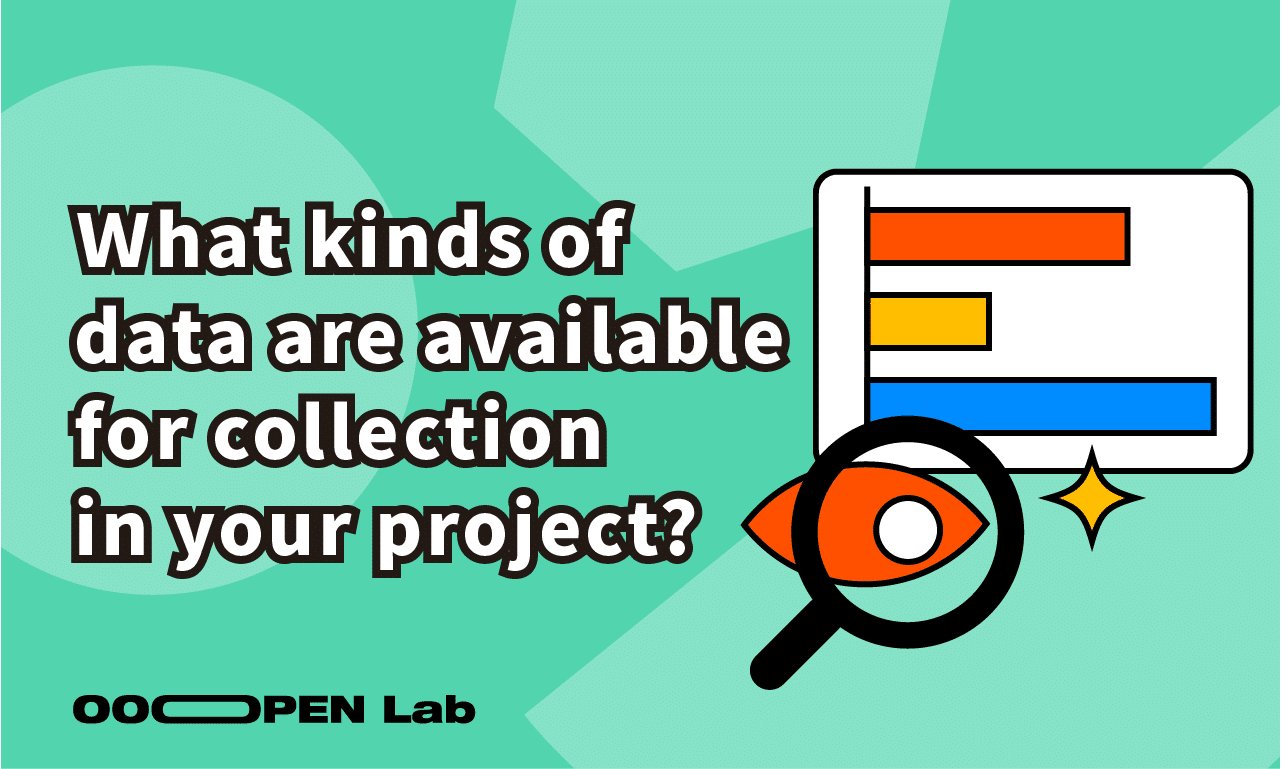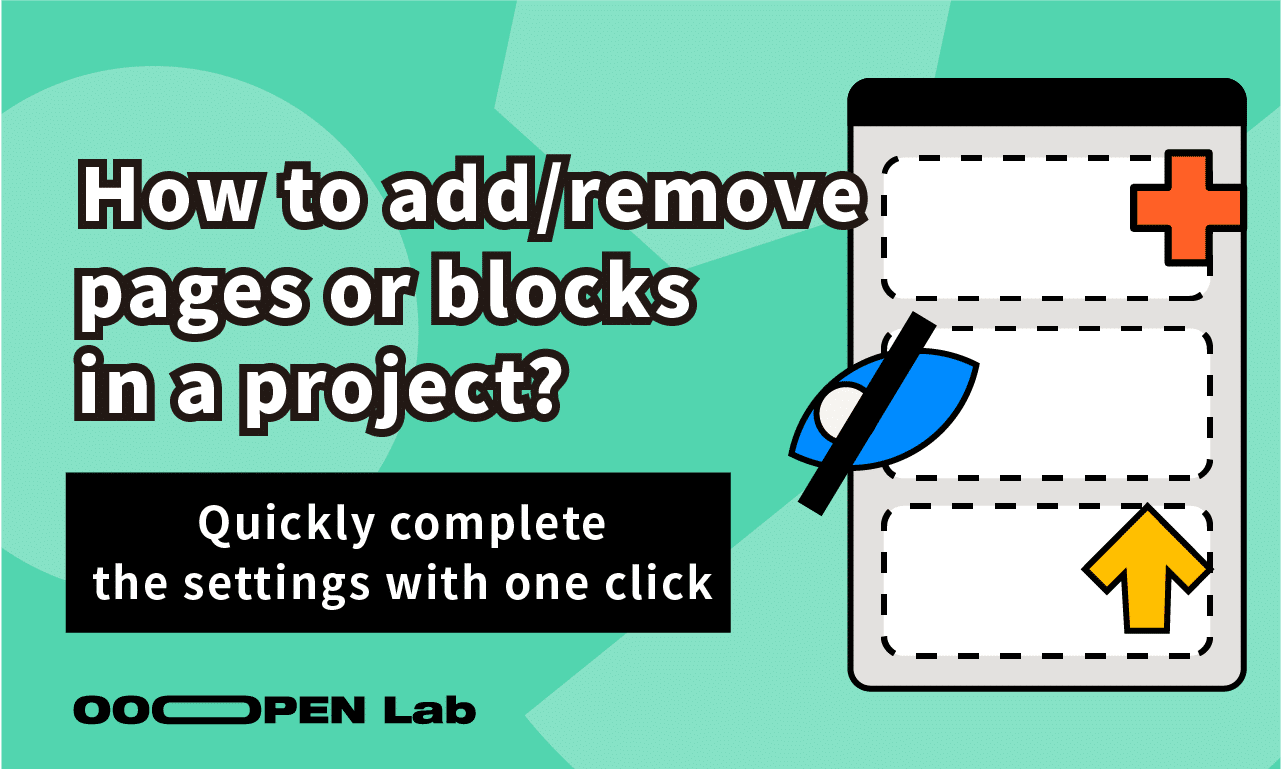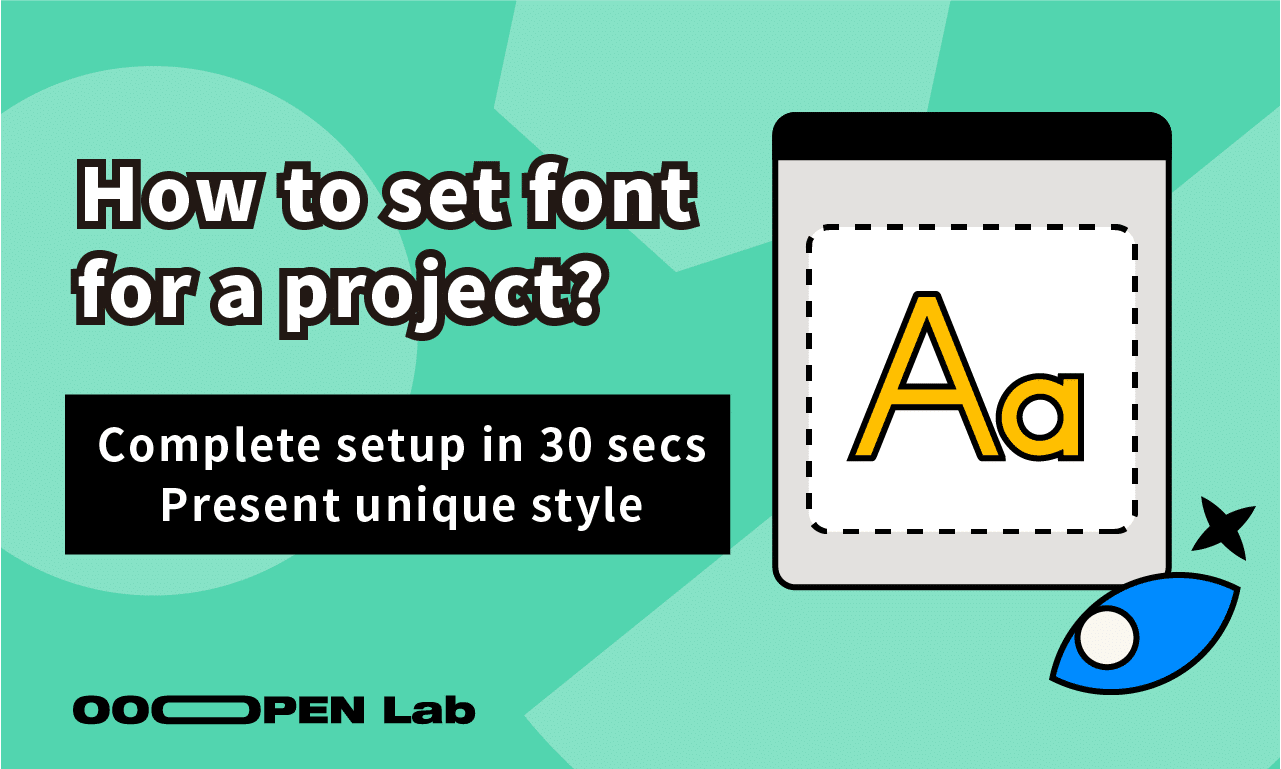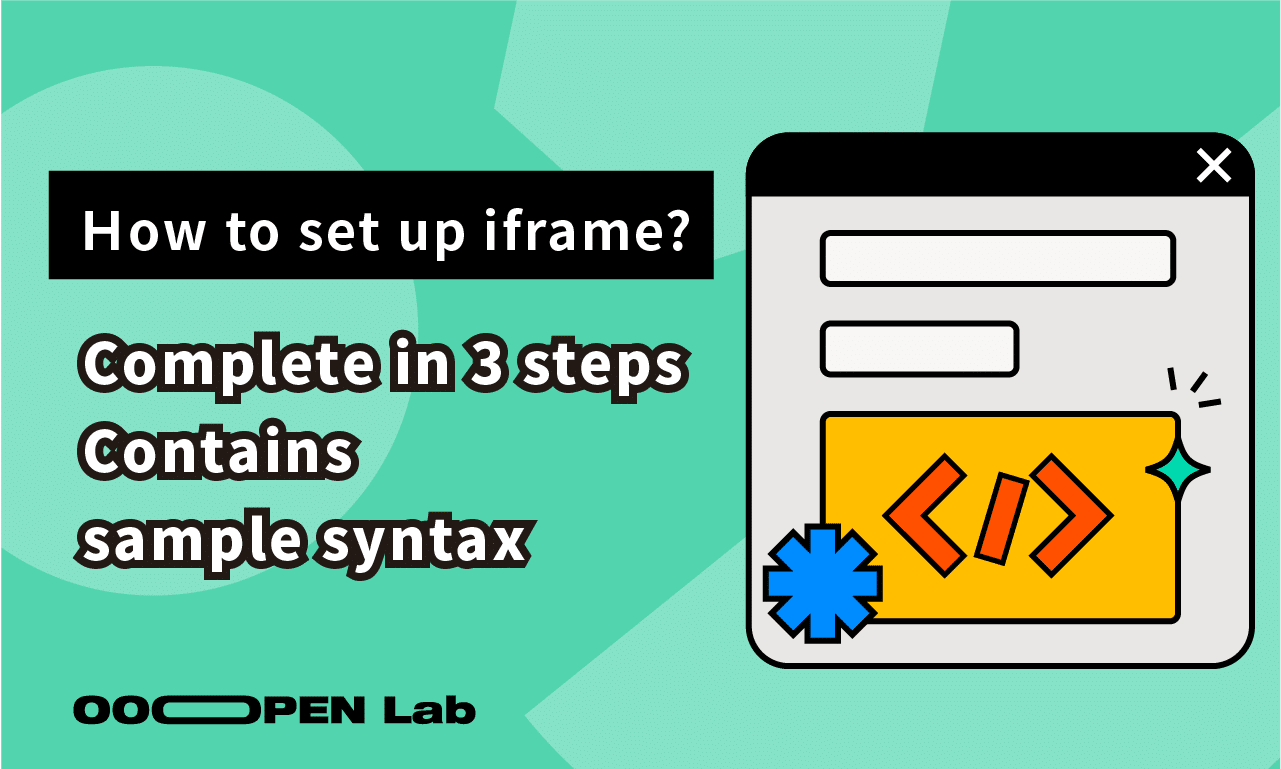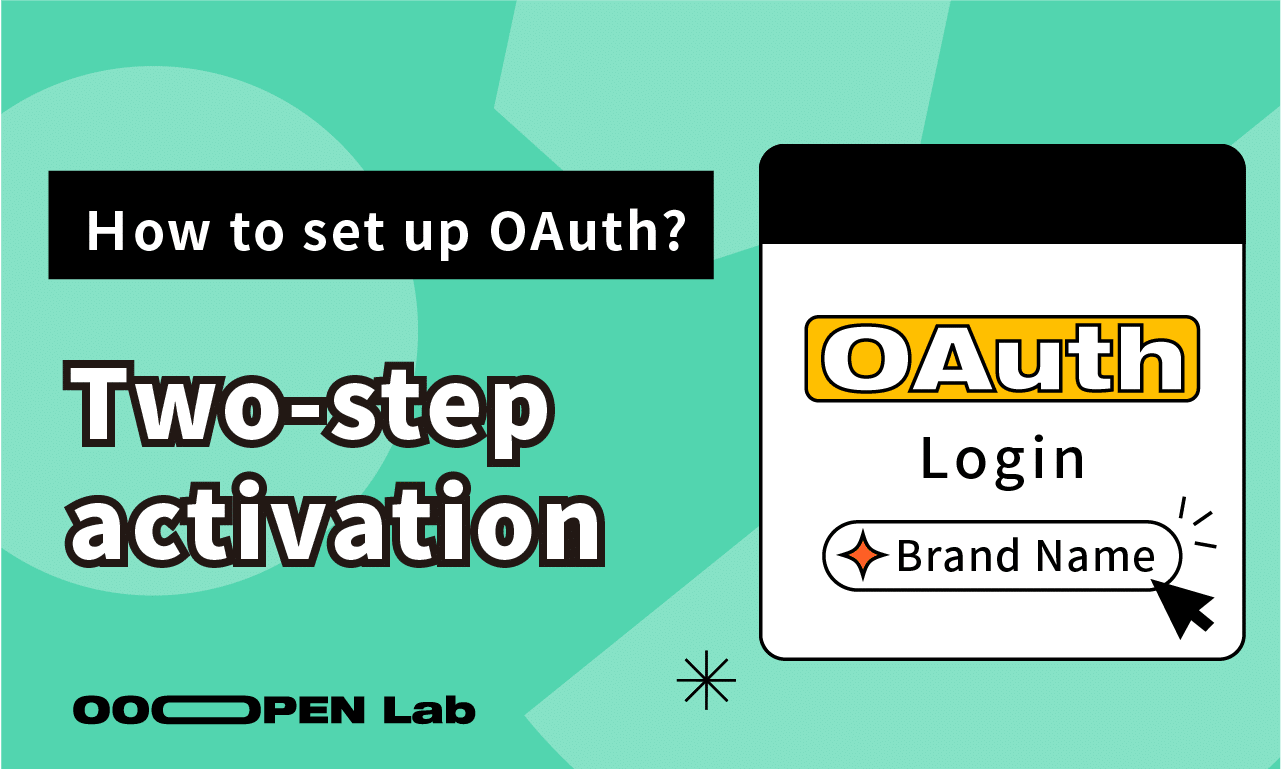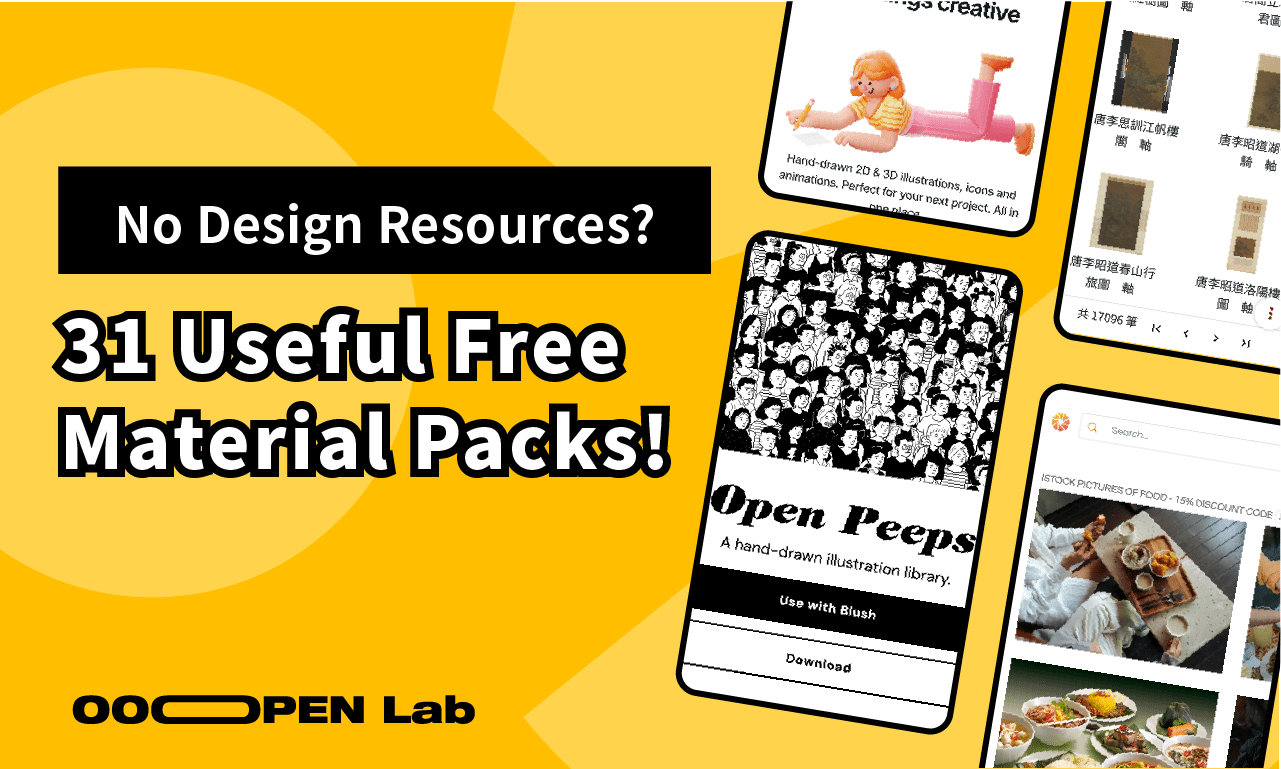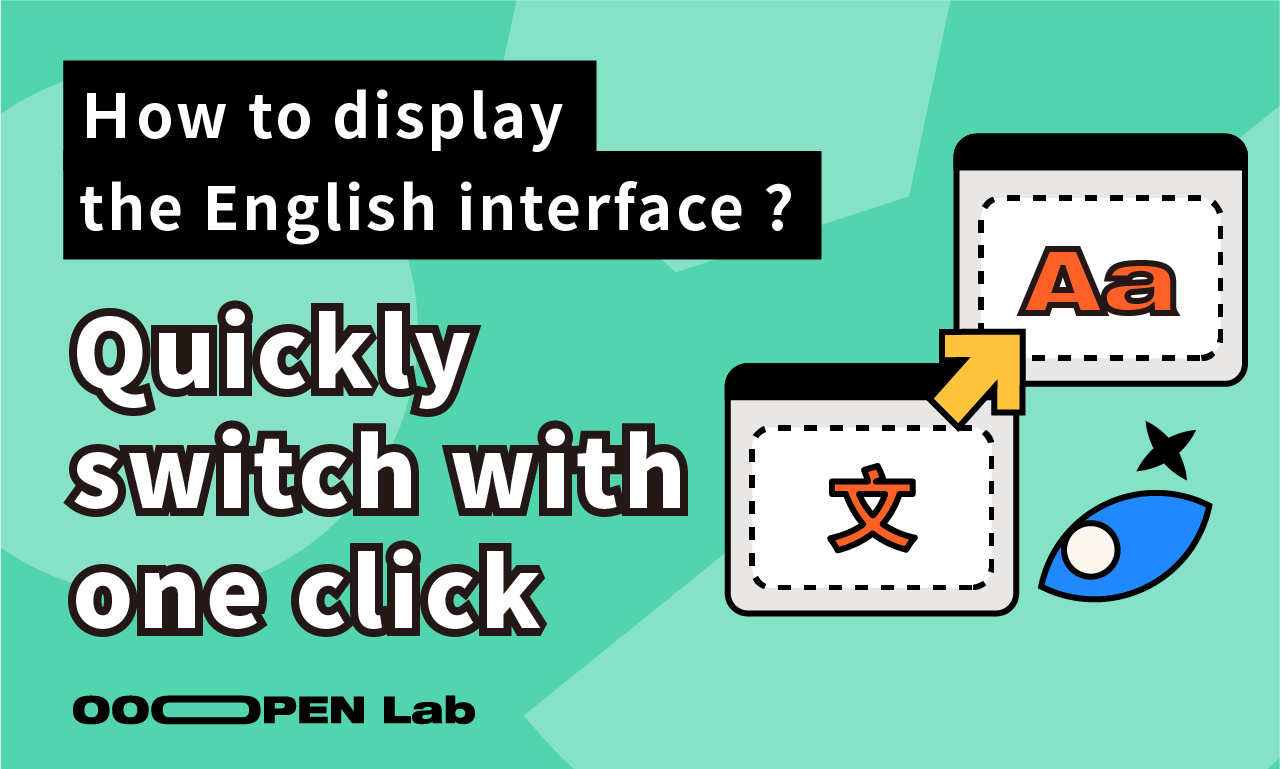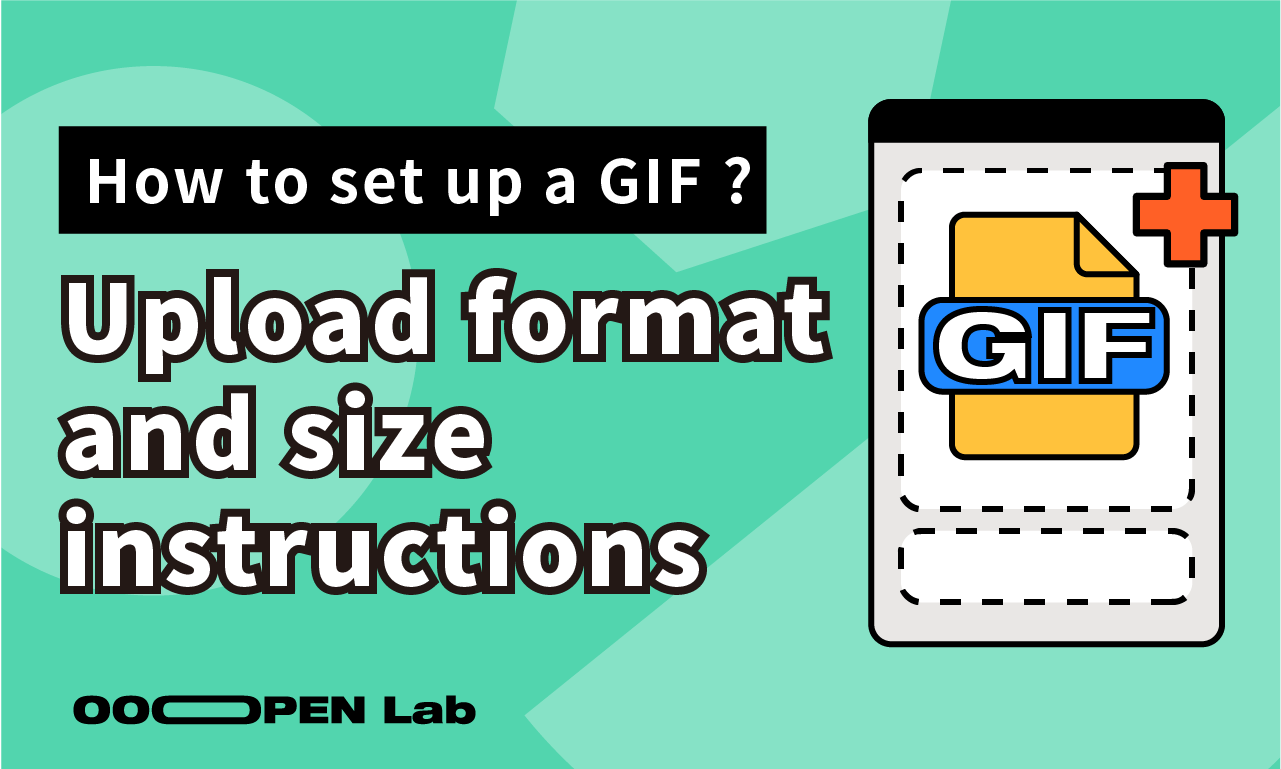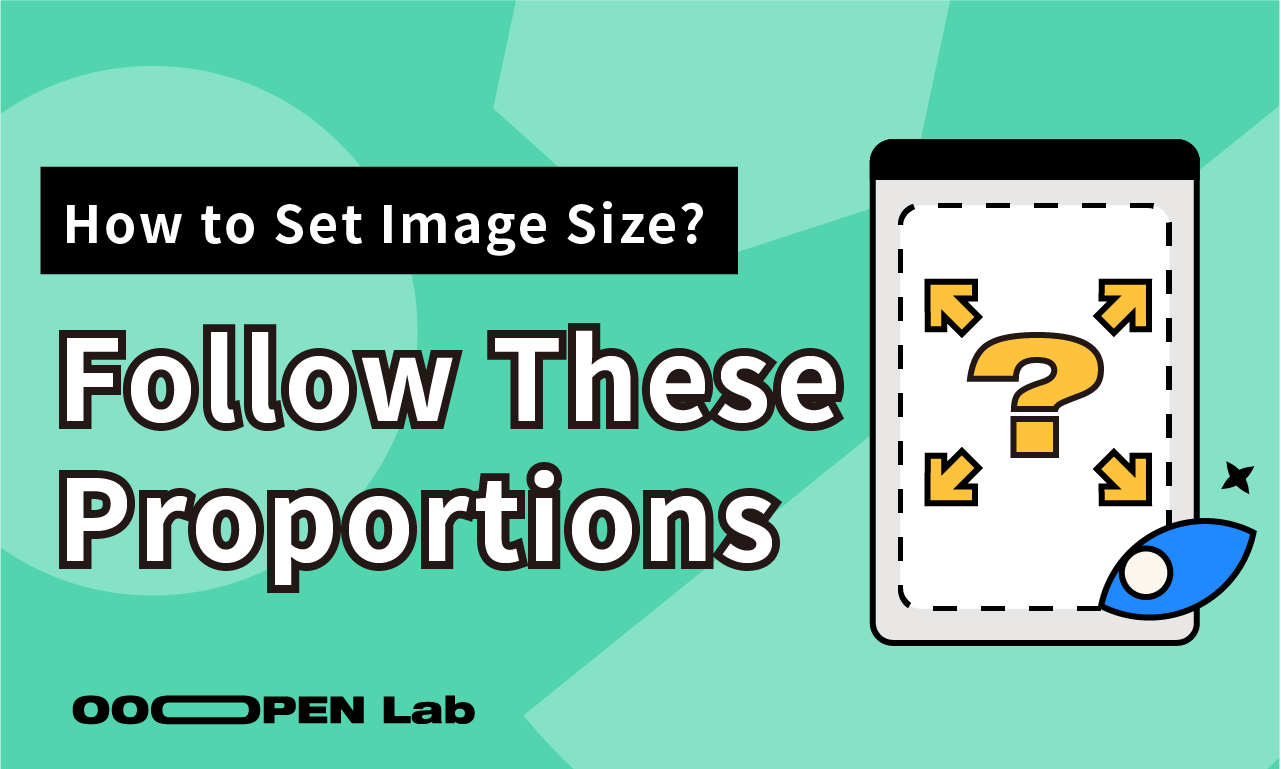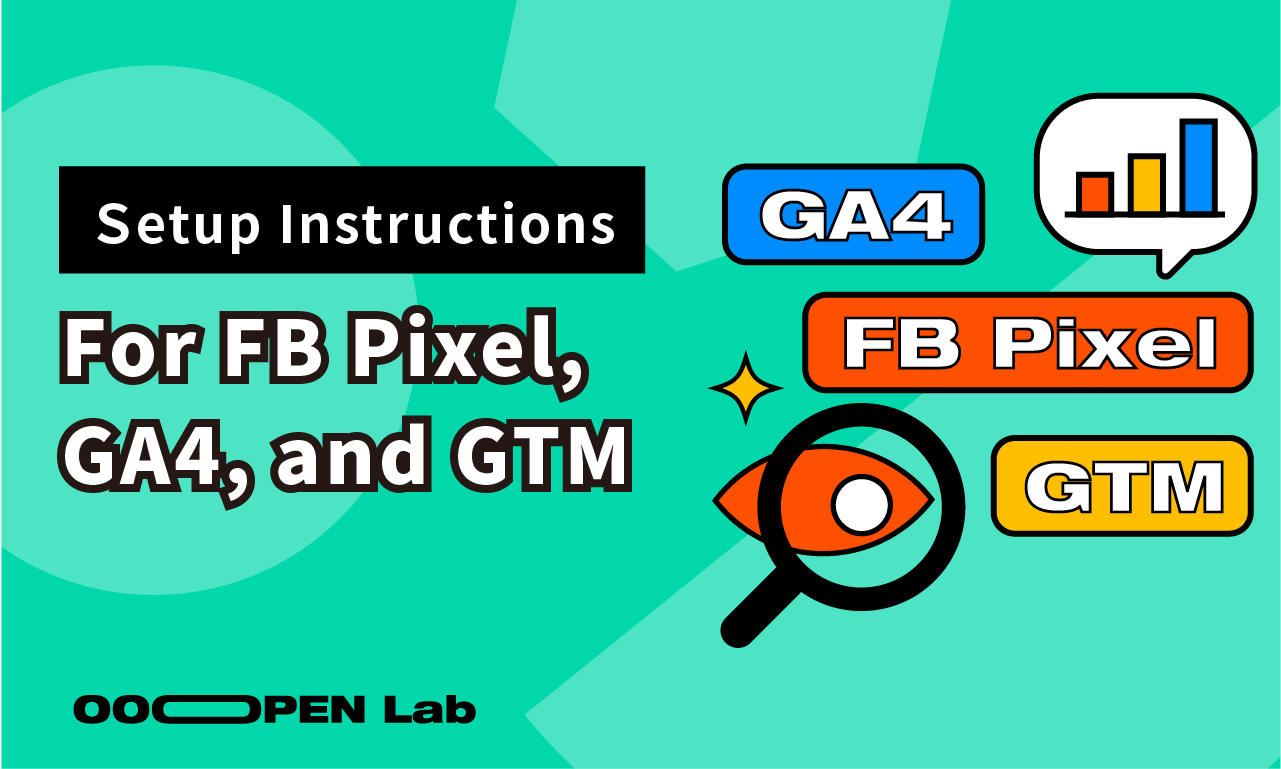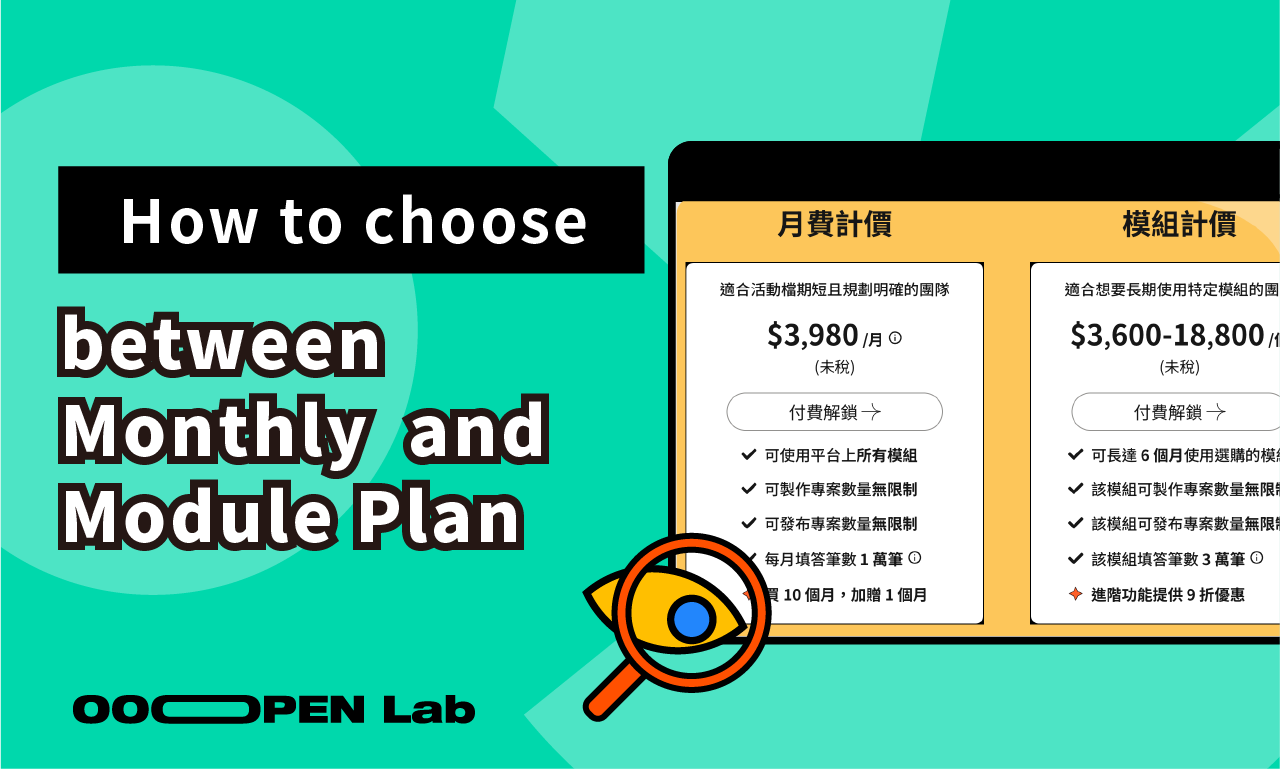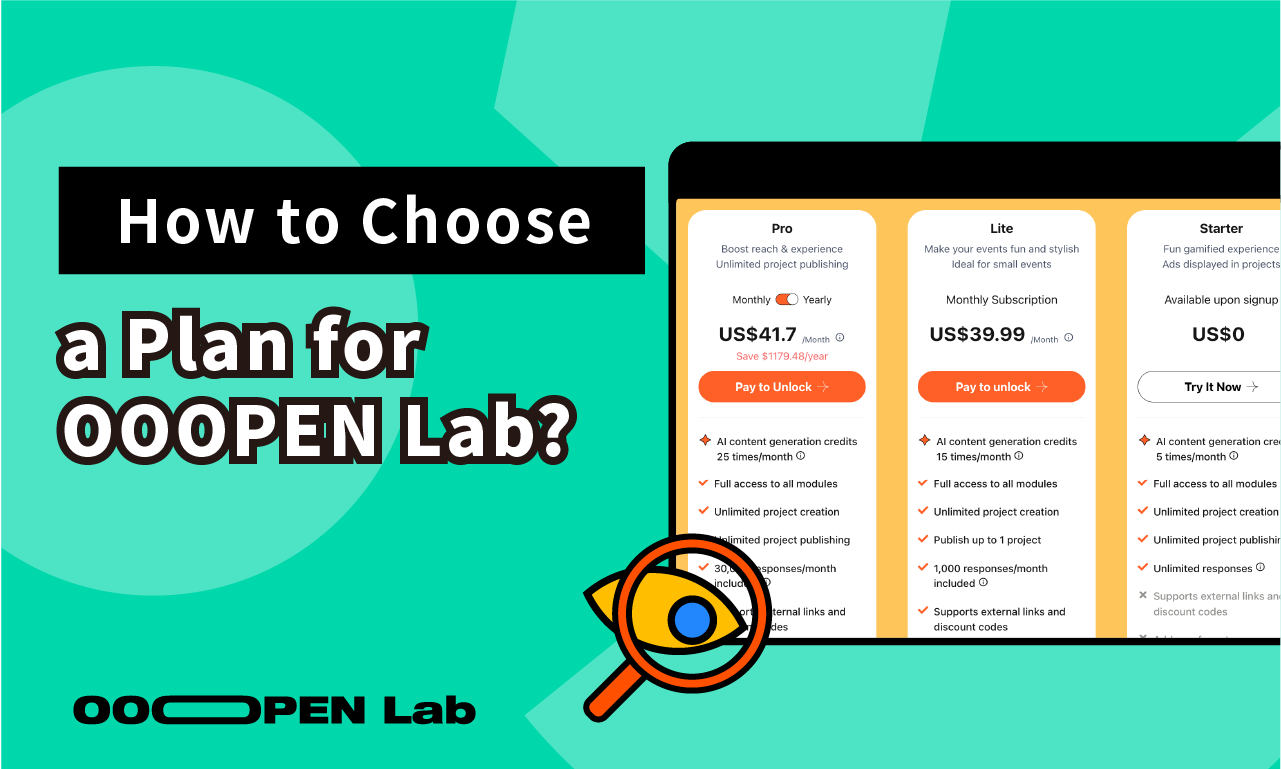Survey
Creating a simple, fluent, and visually appealing questionnaire can certainly improve completion rates, and even increase conversion intentions at the end!


Answer questions based on your intuition, and discover your personalized test result!
Attach different labels to the options for each question. The label with the highest count at the end will guide the respondent towards that result page.
Reduce the burden of filling out by using beautiful layouts to improve completion rates
Supports multiple question types, custom results page, and can accurately collect user information and preferences
Can be connected with other modules to make the survey a part of the event, preventing it from being ignored or skipped

From product development to pre-orders, cater to user needs and collect potential consumer lists.

Flexible visuals and question types facilitate integration into various research scenarios.

Create questionnaires in line with the key visual of the event to enhance the theme and ambiance.

Success brand cases

These brands share your excellent taste! Let’s see how they utilize this module.
Want to level up? Check out experiences of other people and tips.

Creating survey requires four steps



also used these advanced features
With the support of these advanced features,
your interactive modules will become more appealing!


If you’ve made it this far,
you must be someone with lots of ideas!
Let’s see if these questions can satisfy your curiosity: