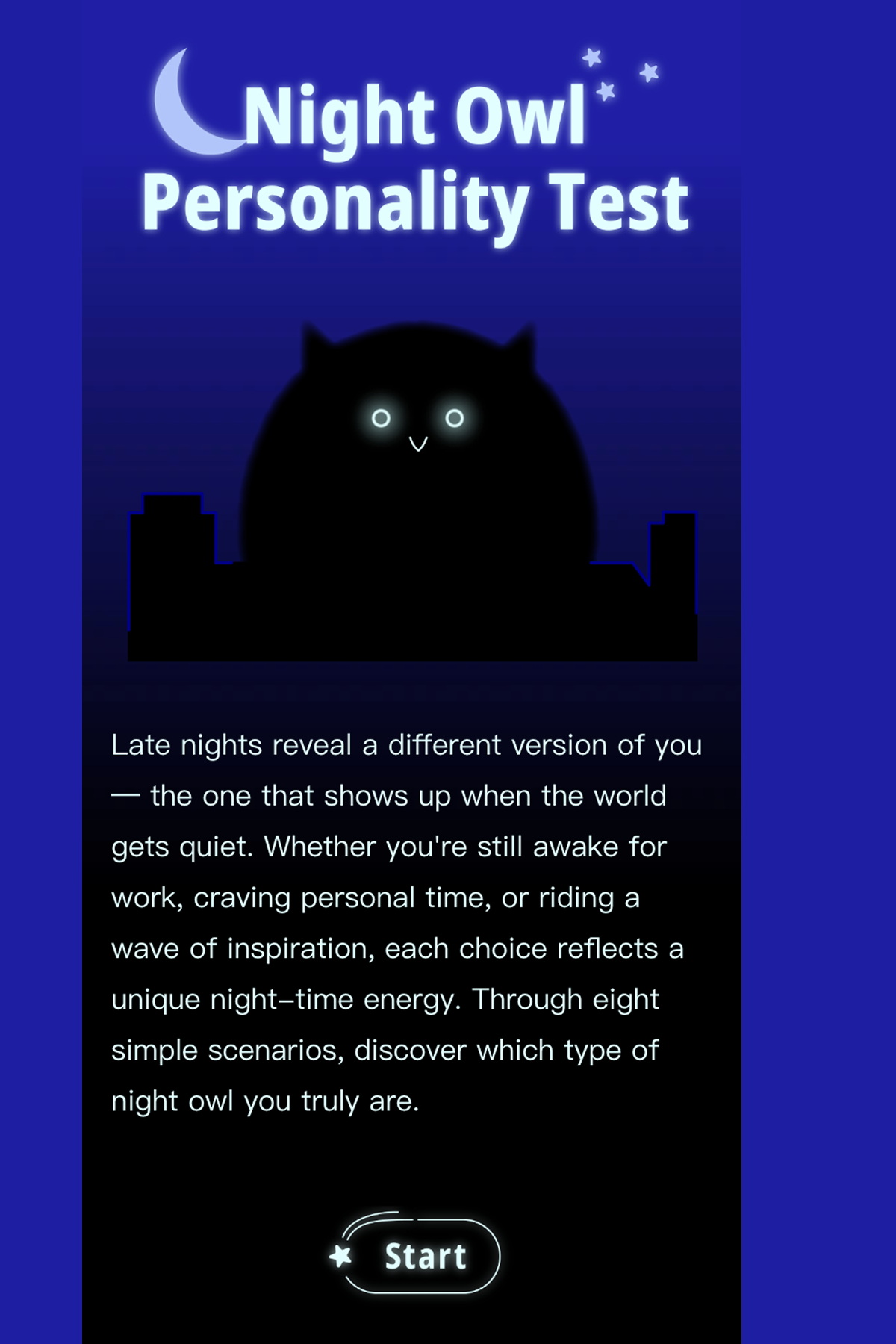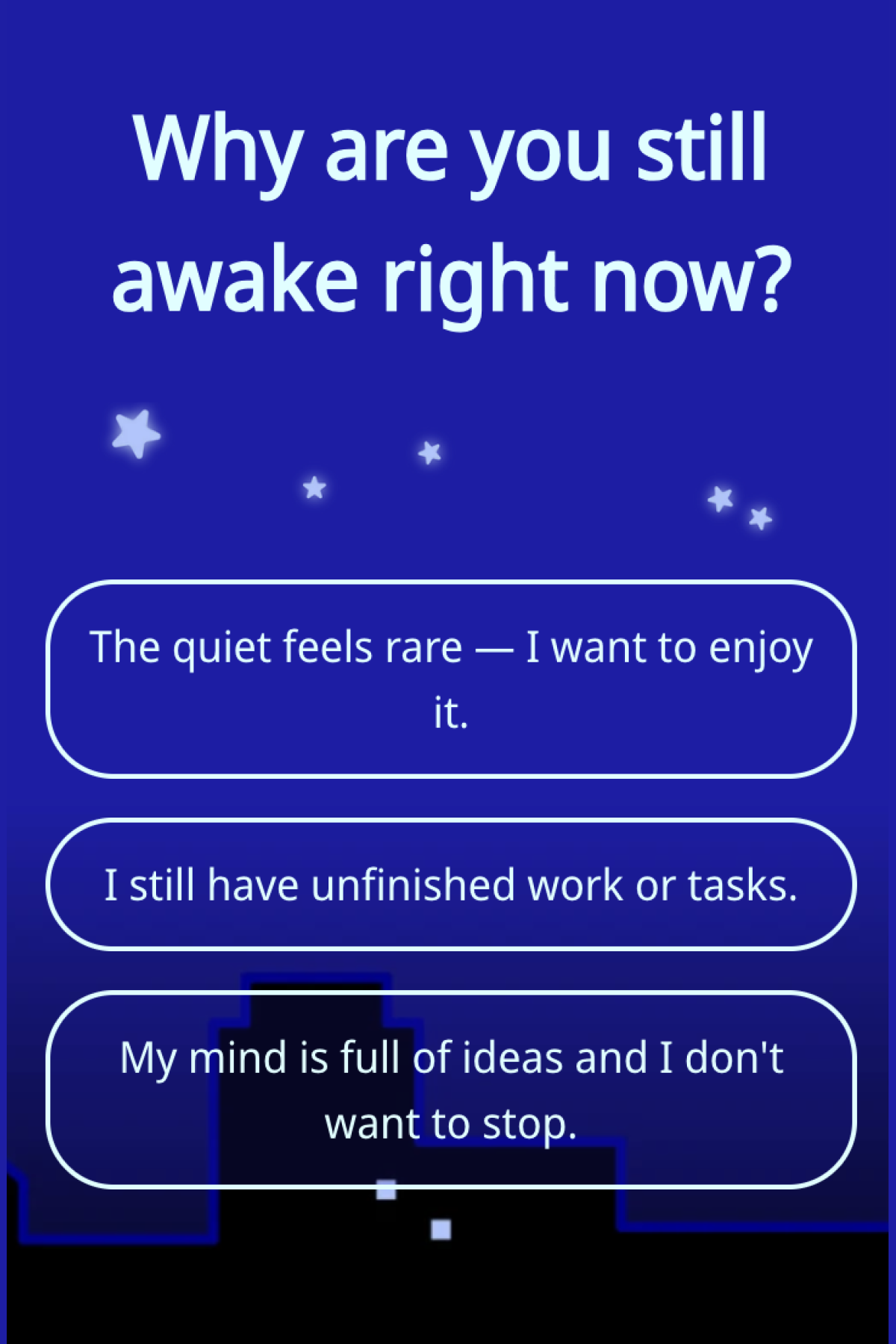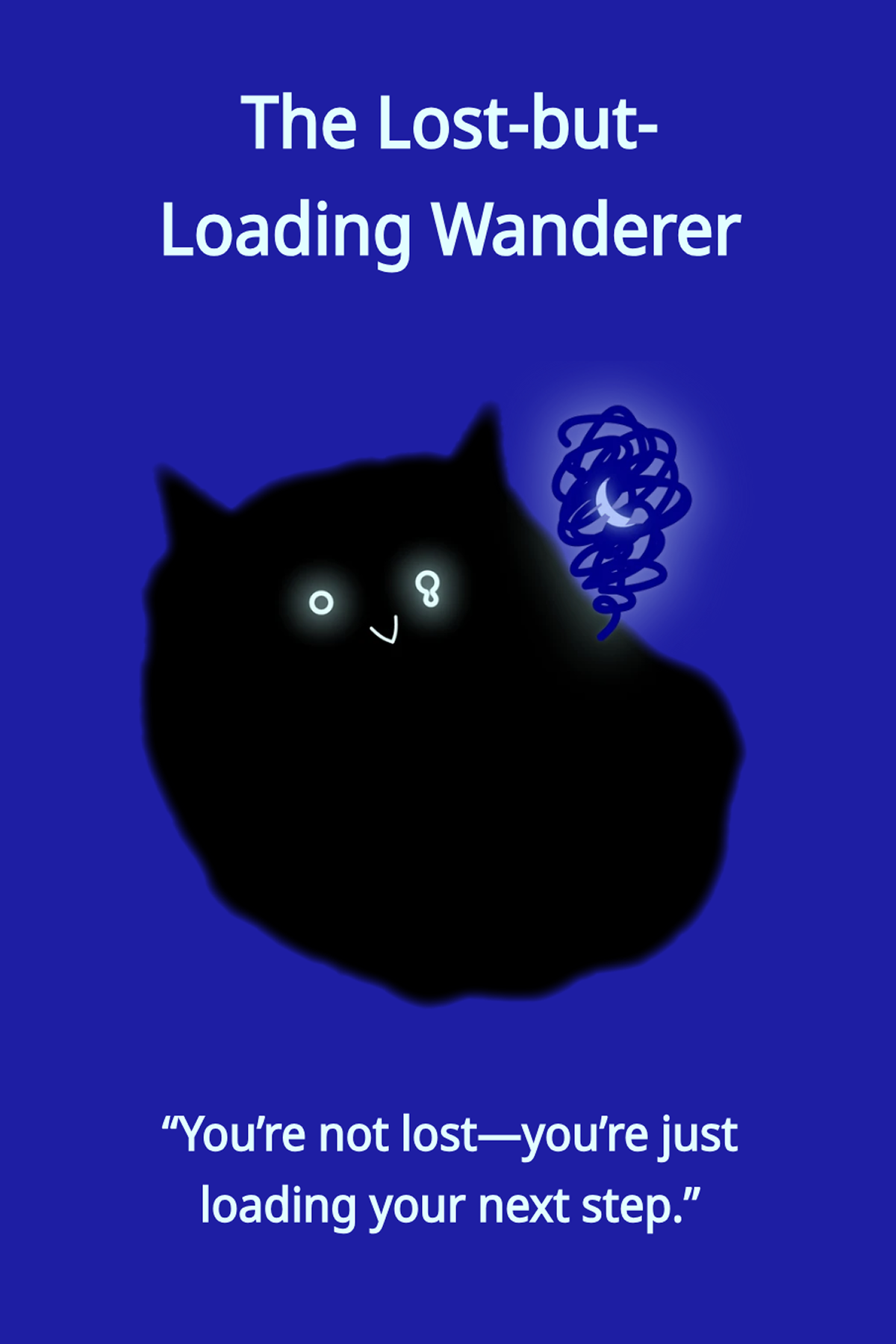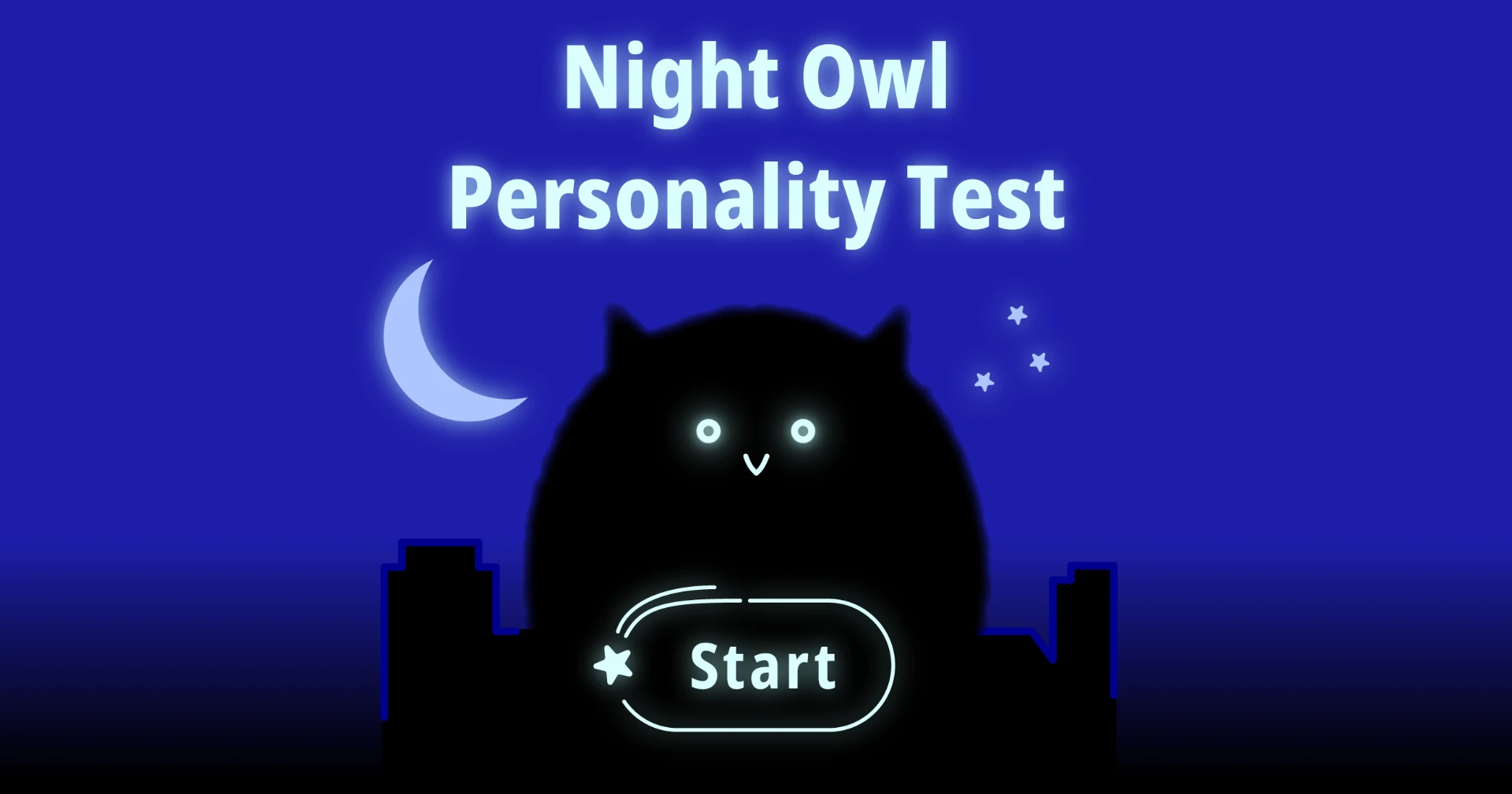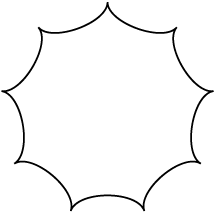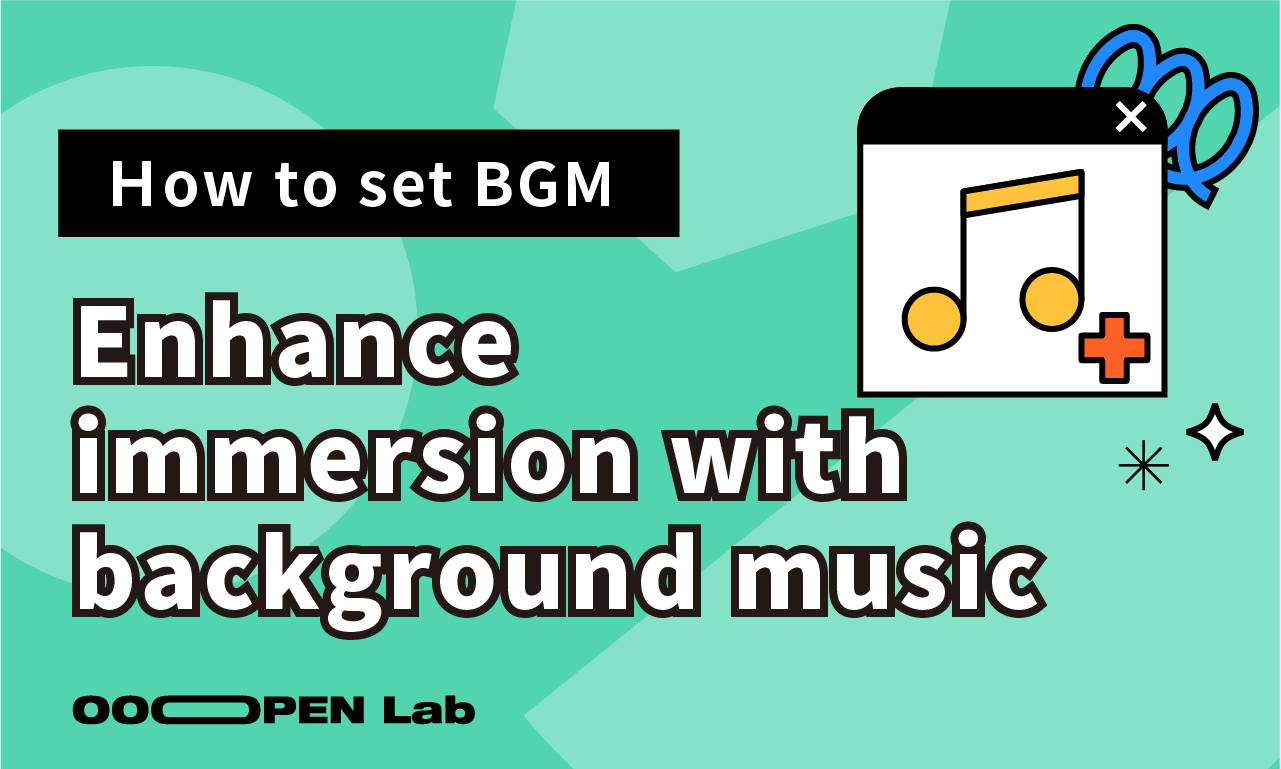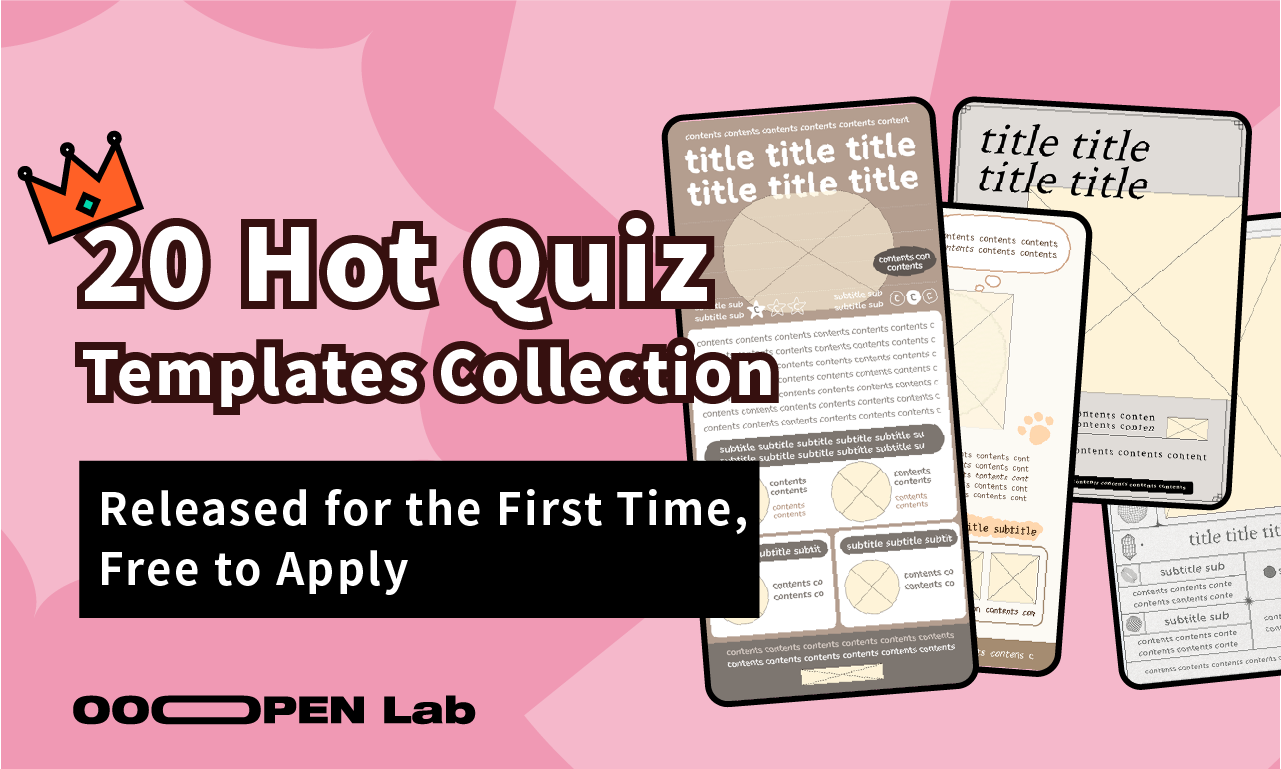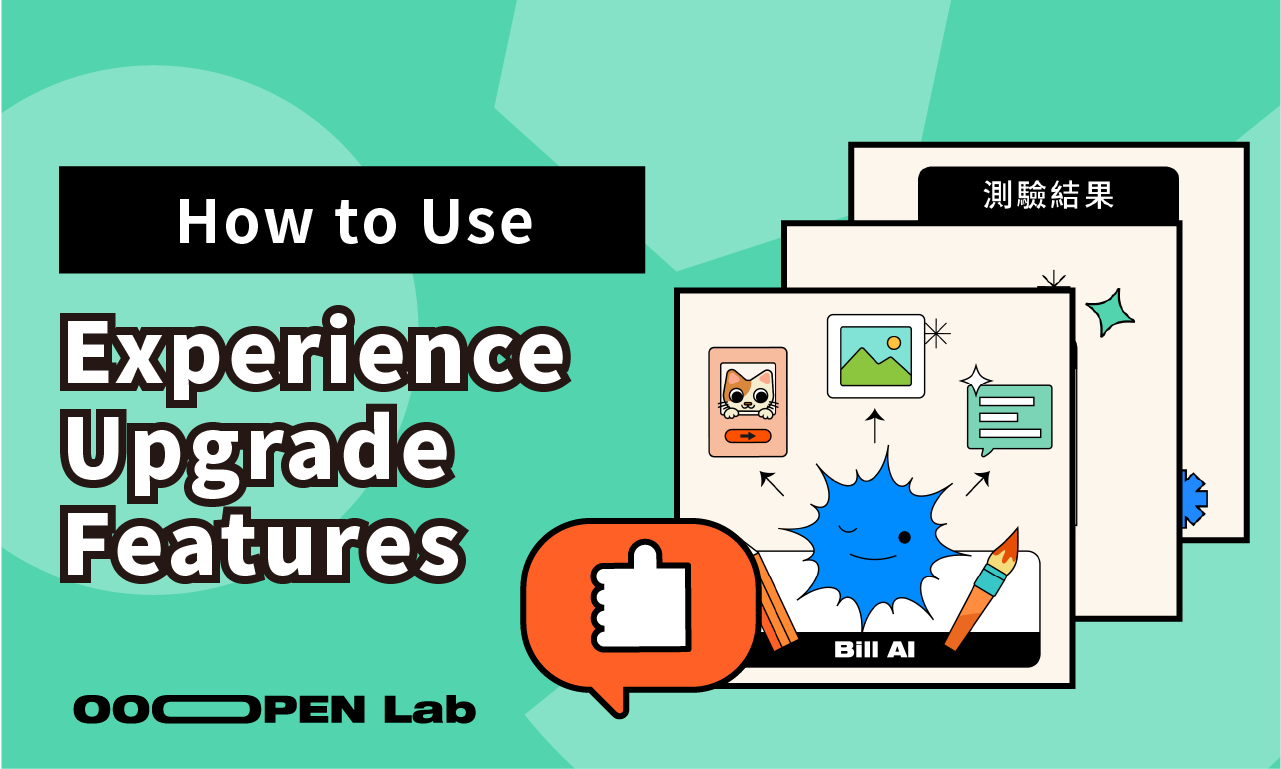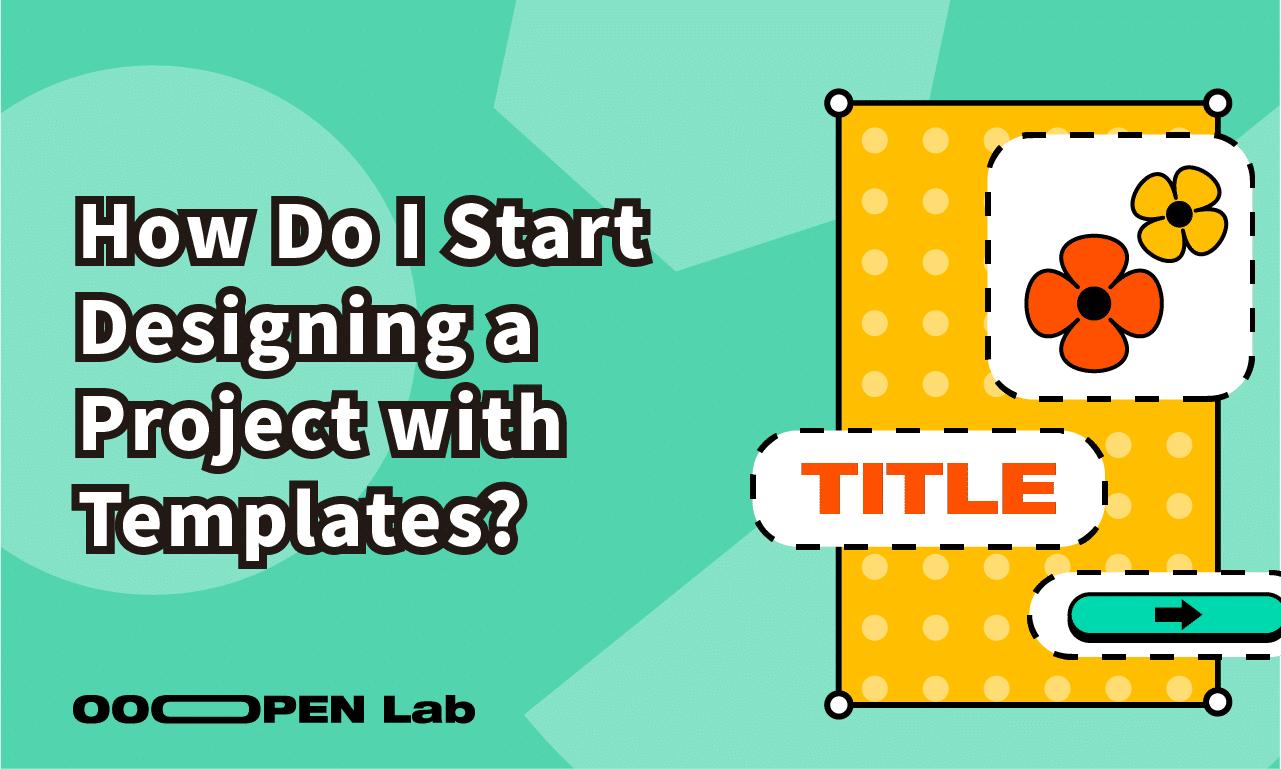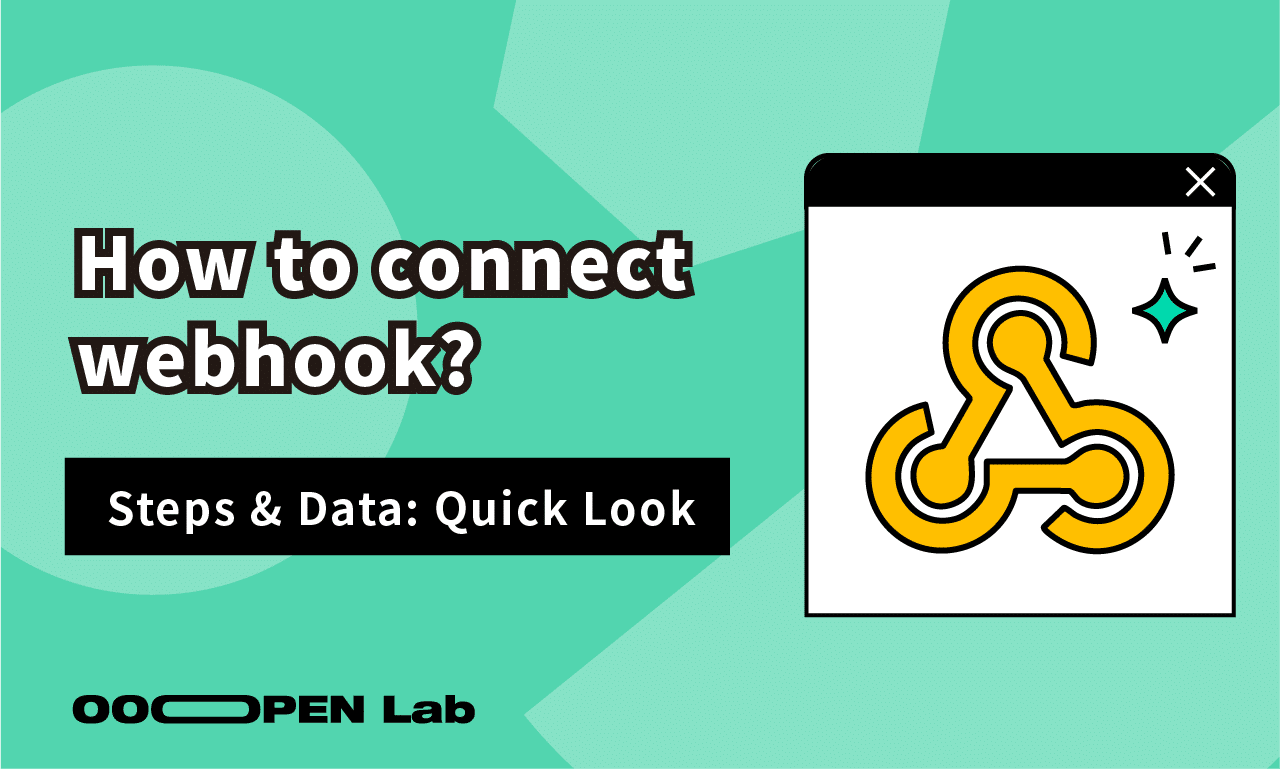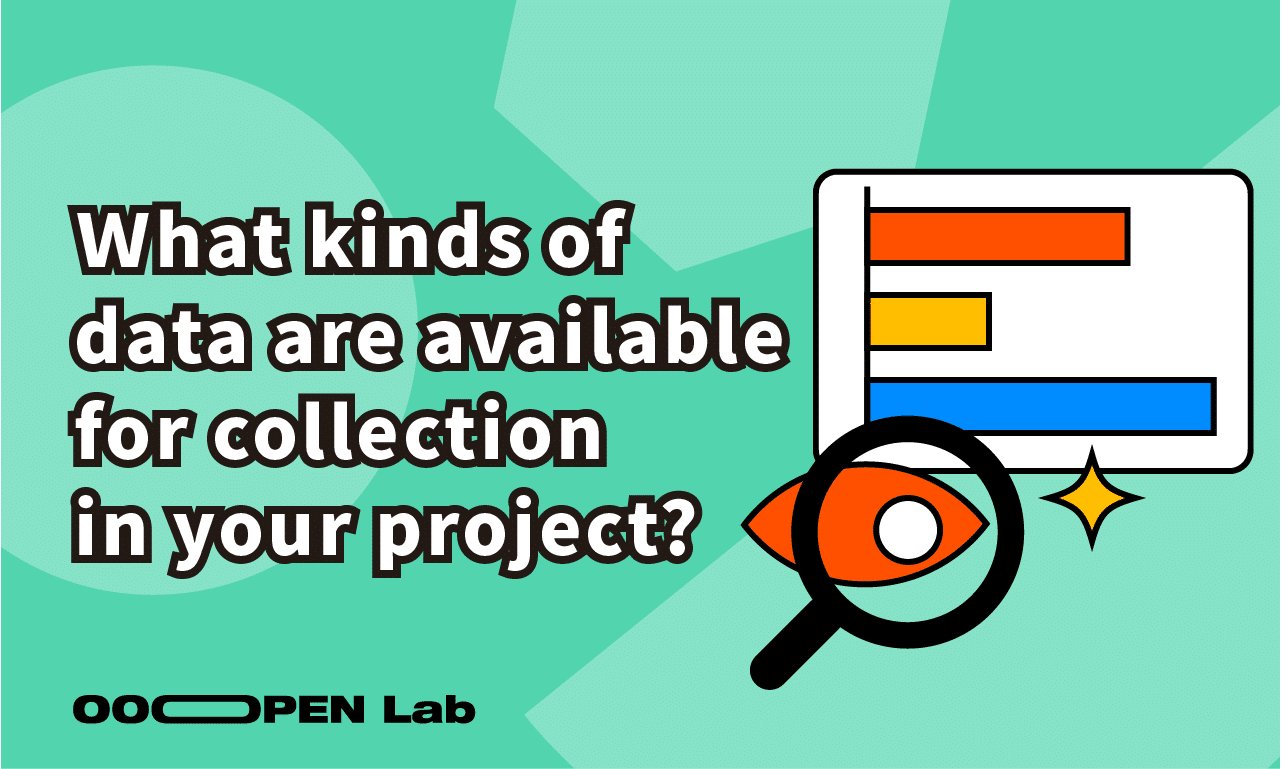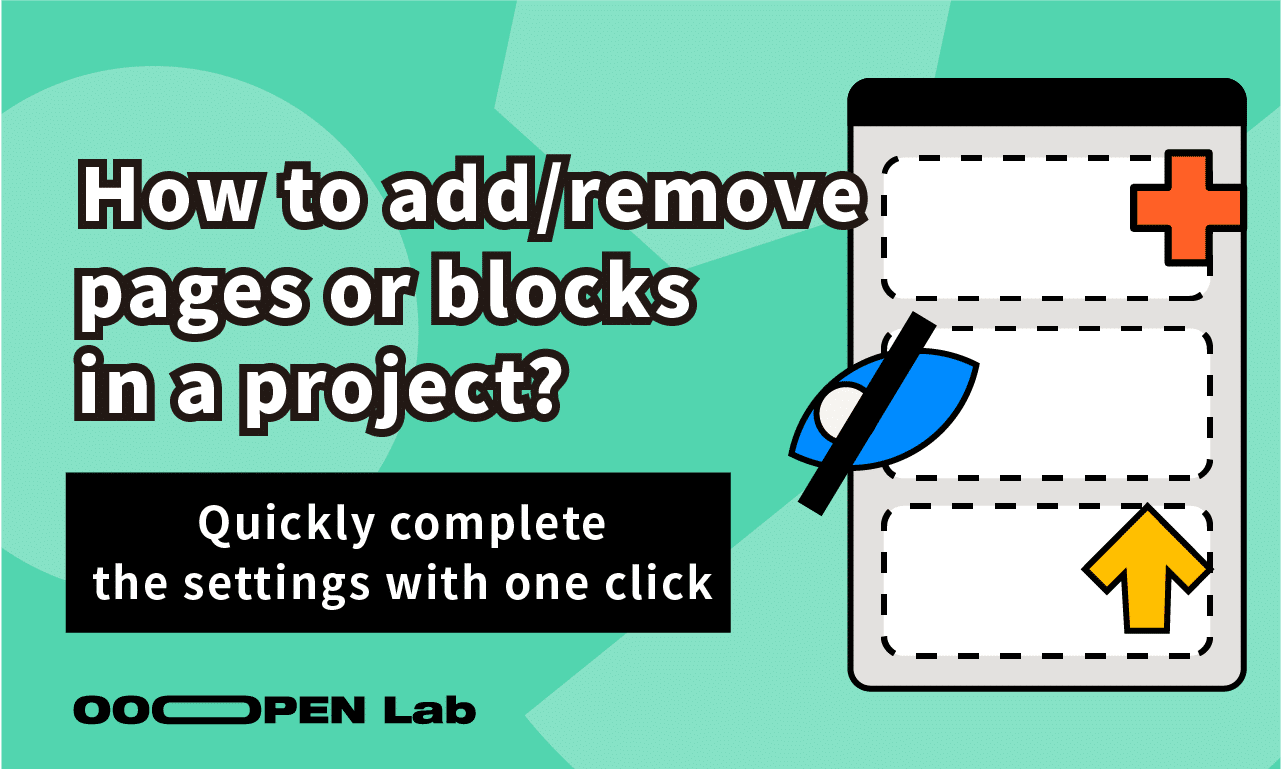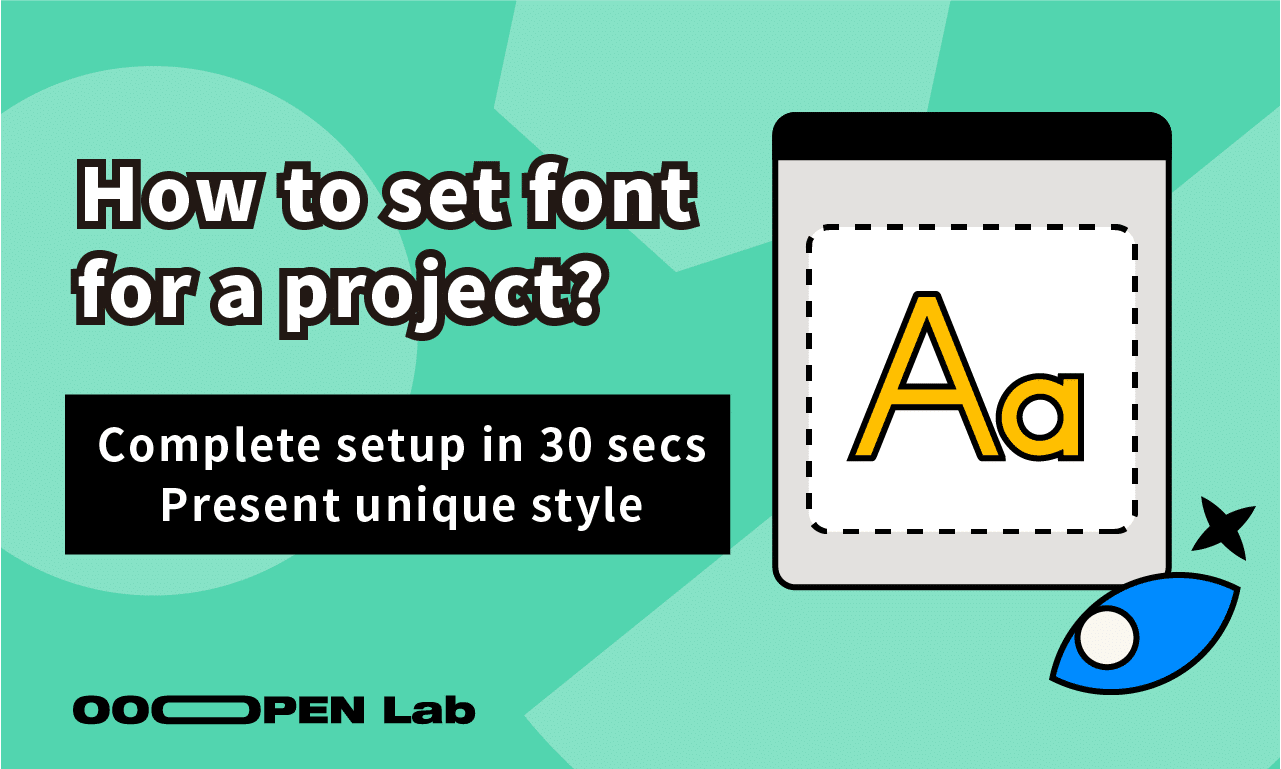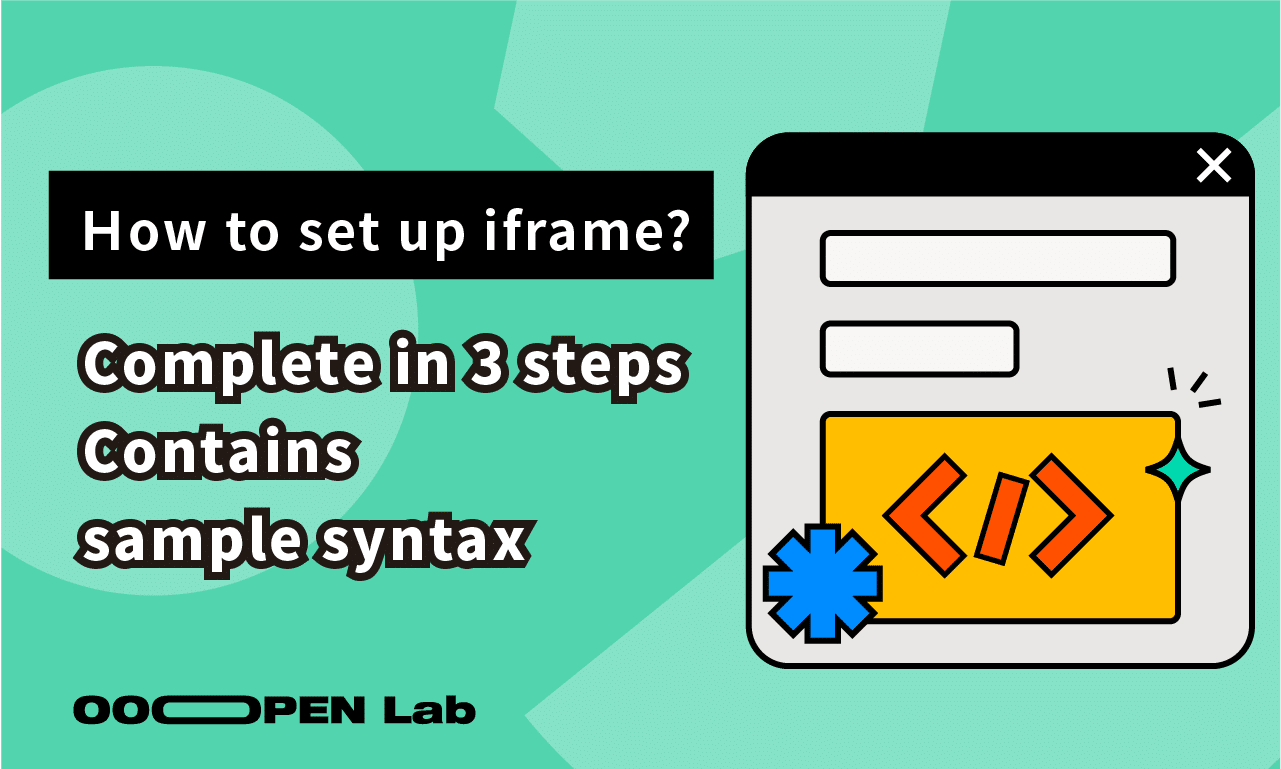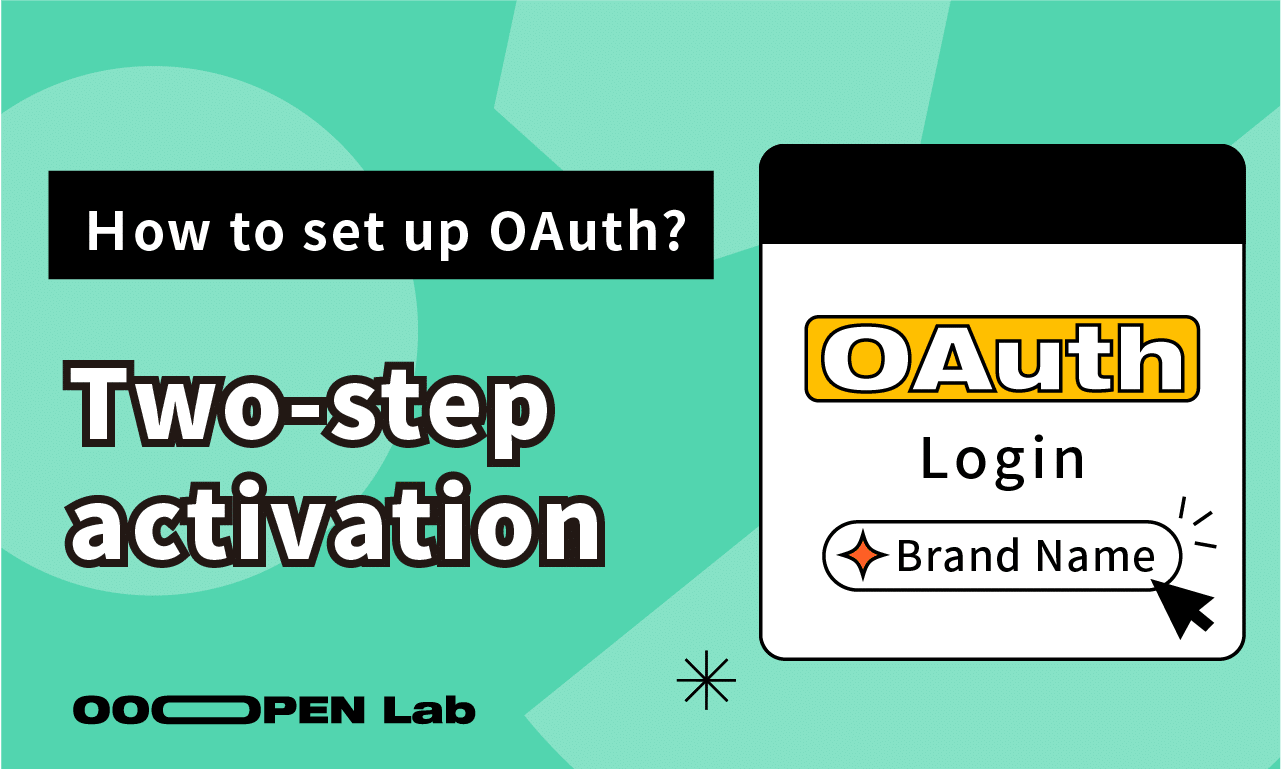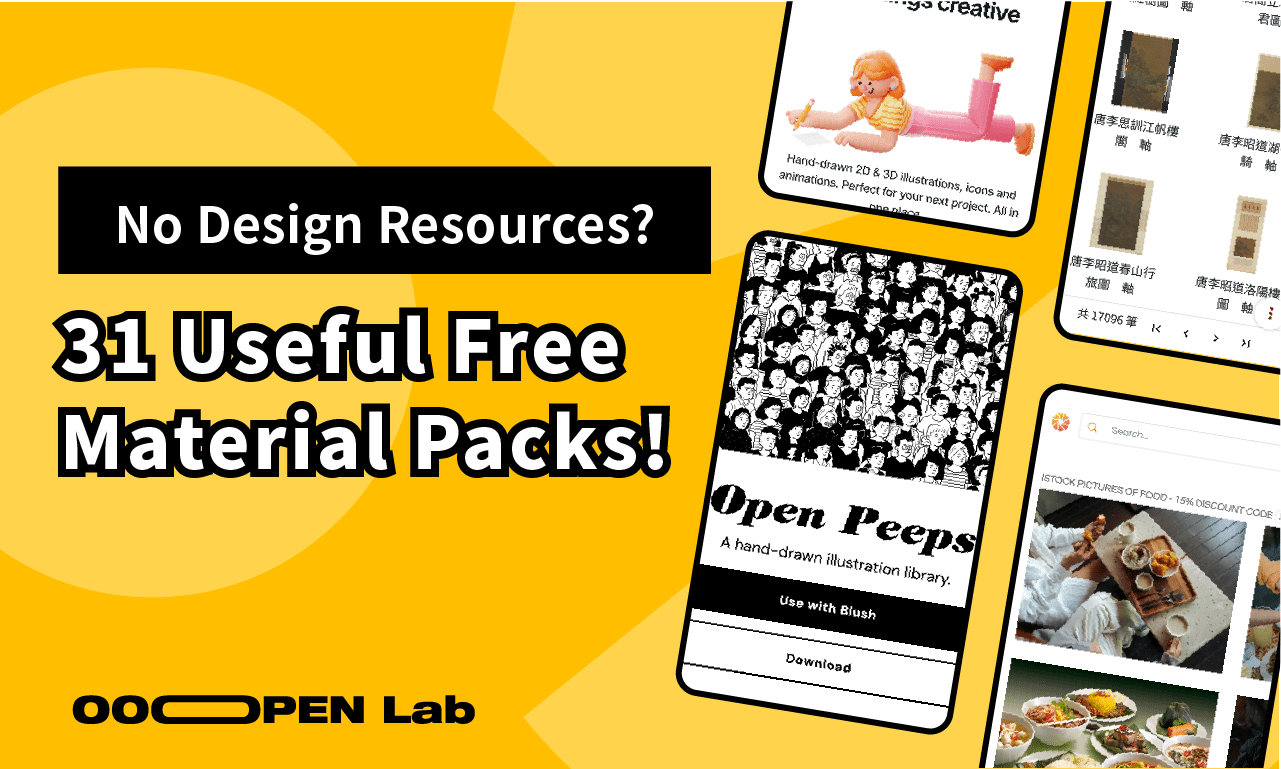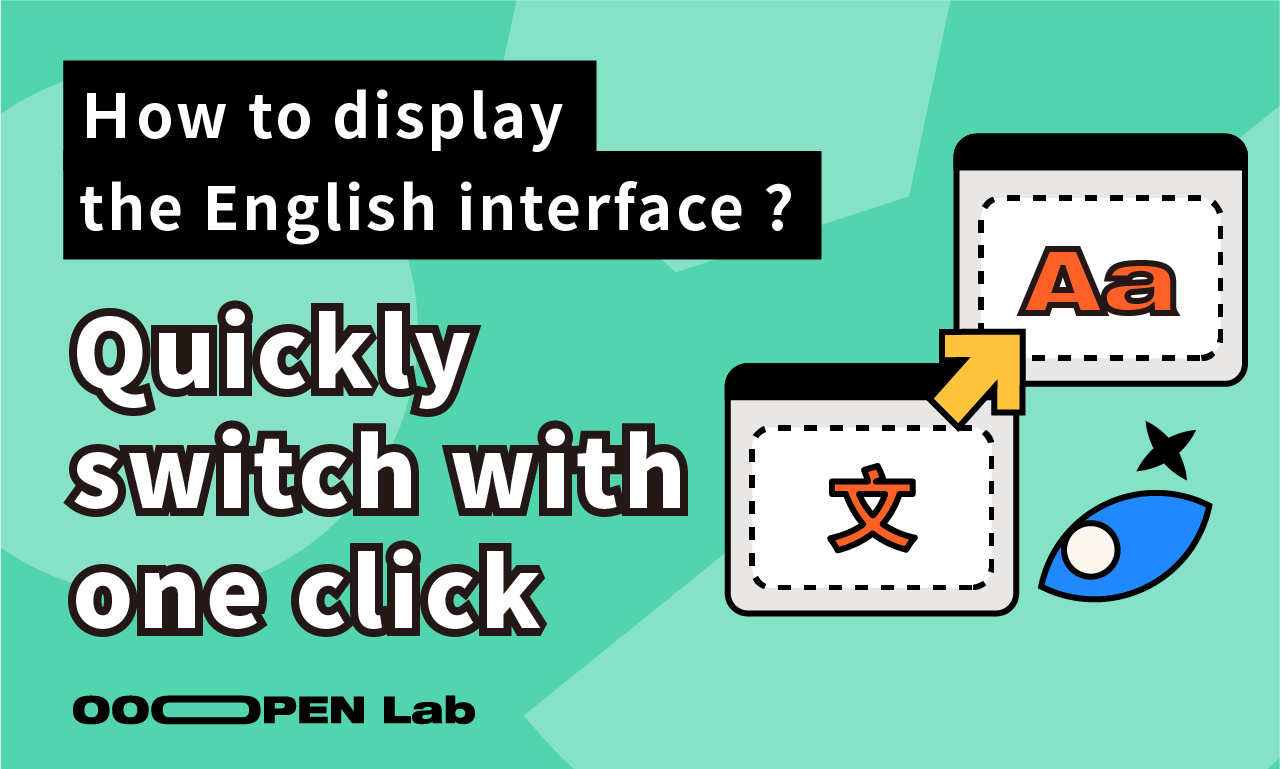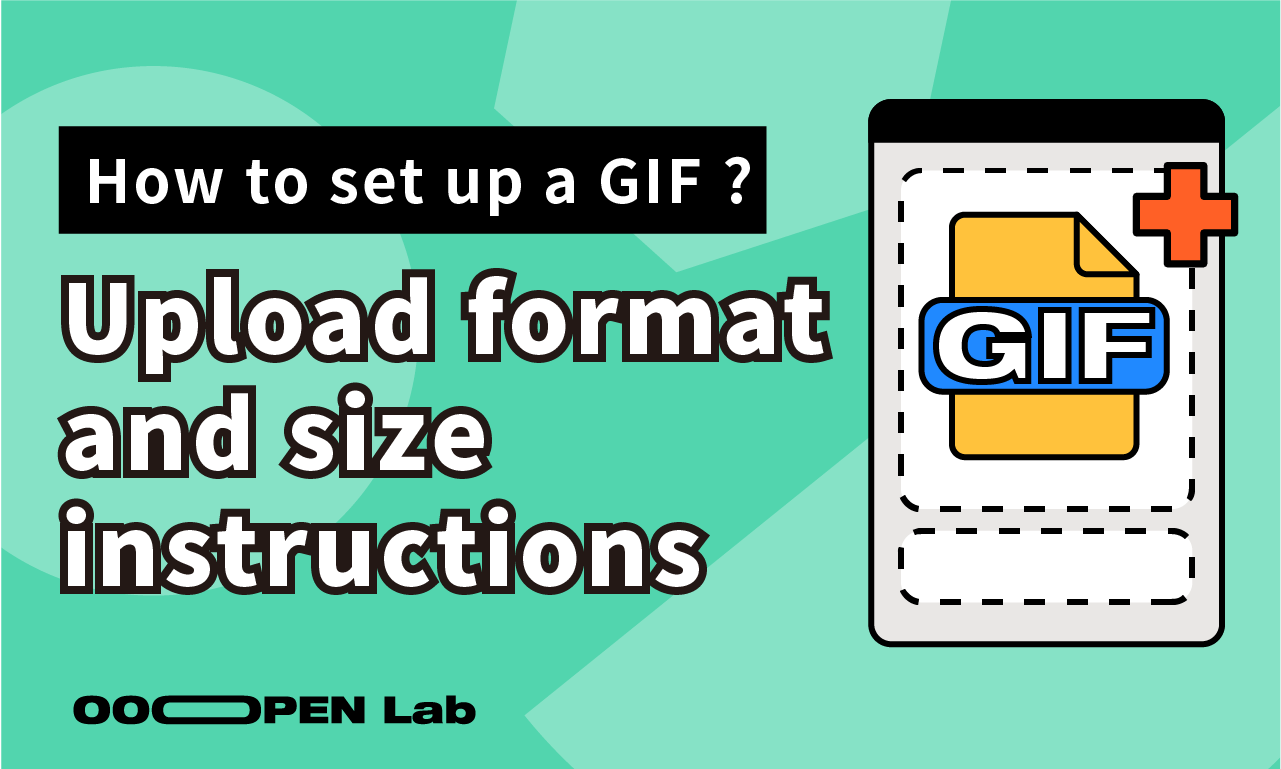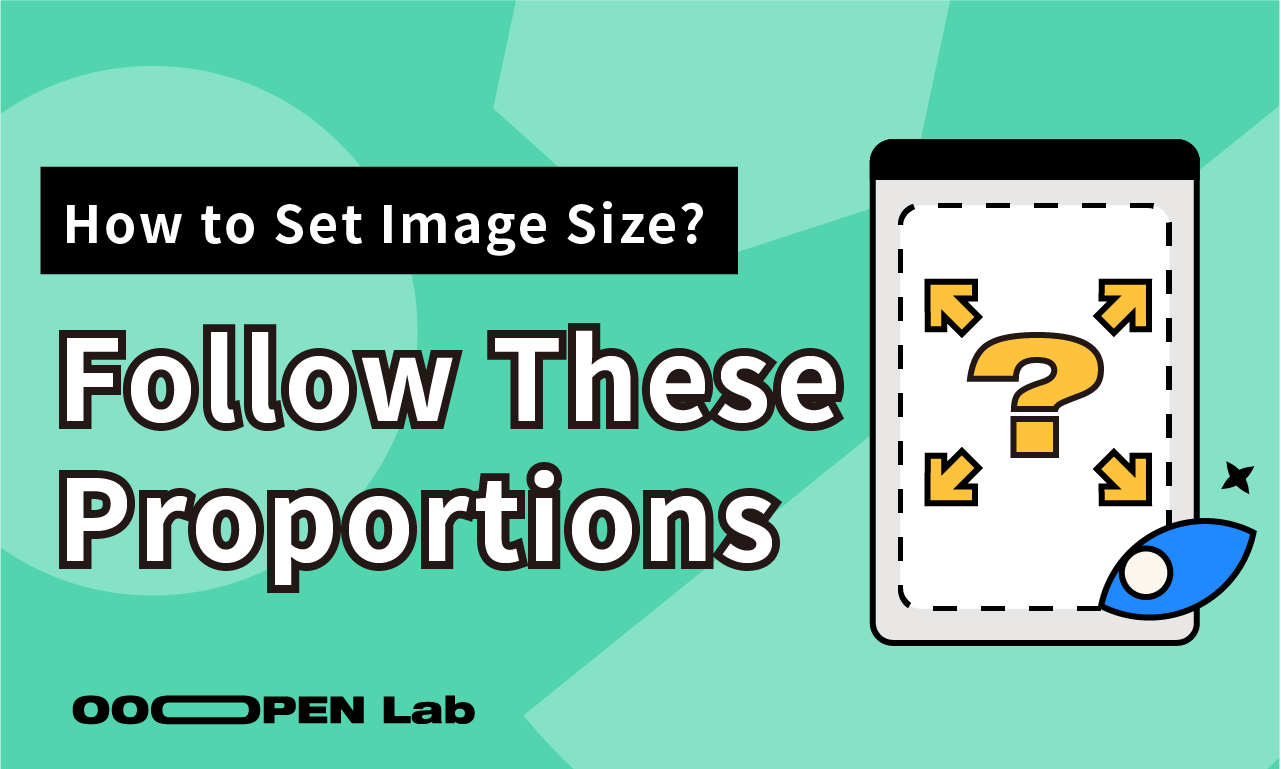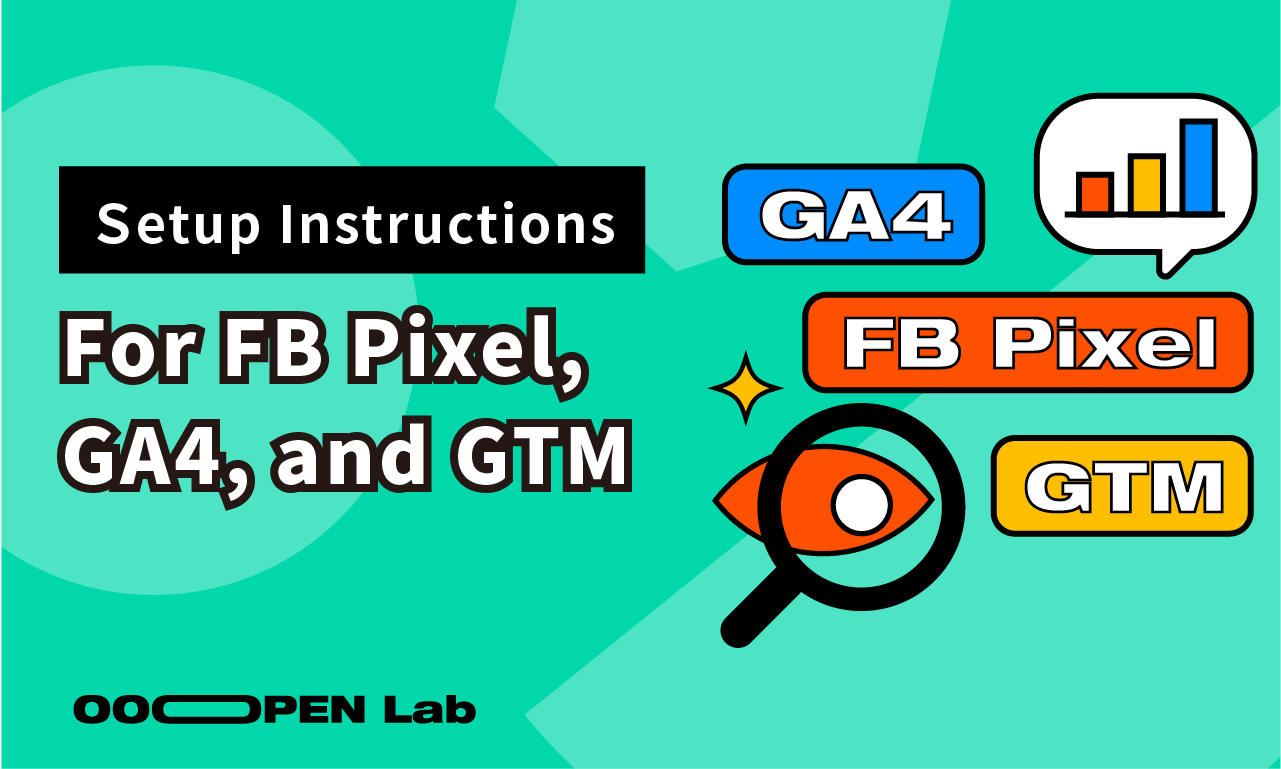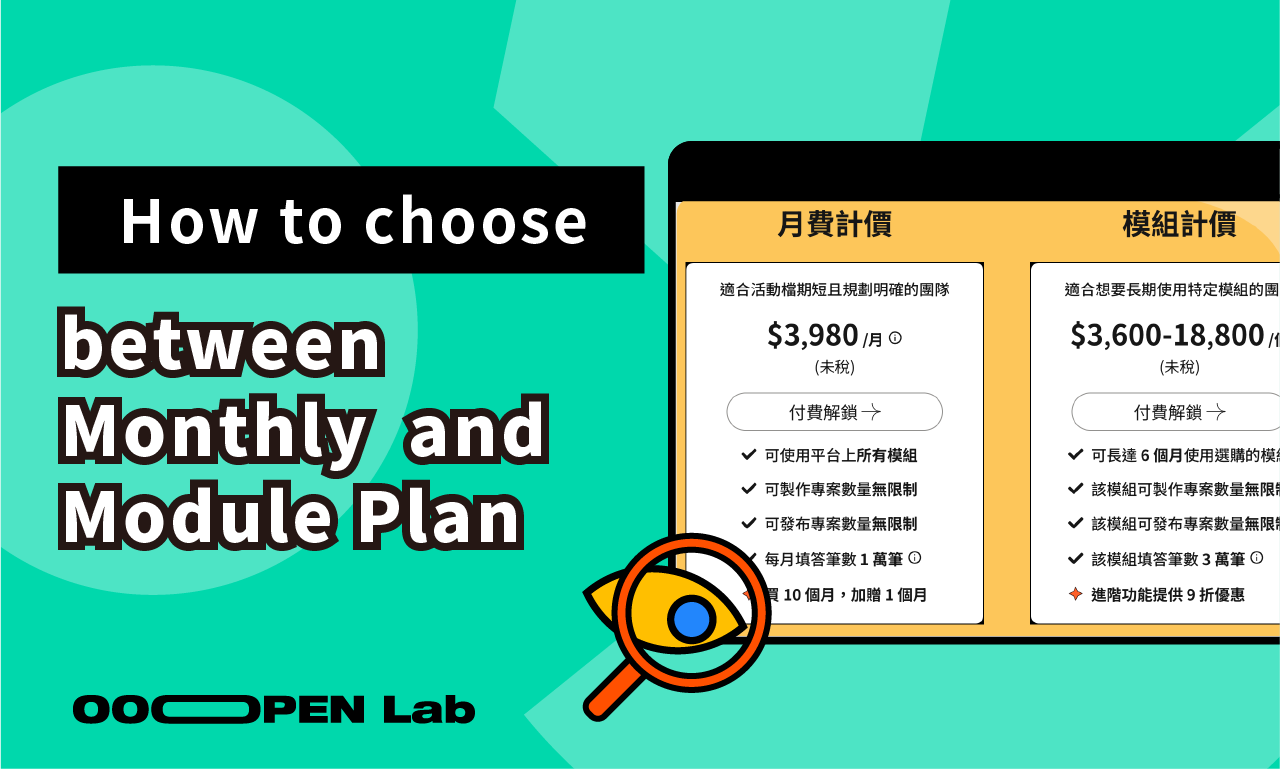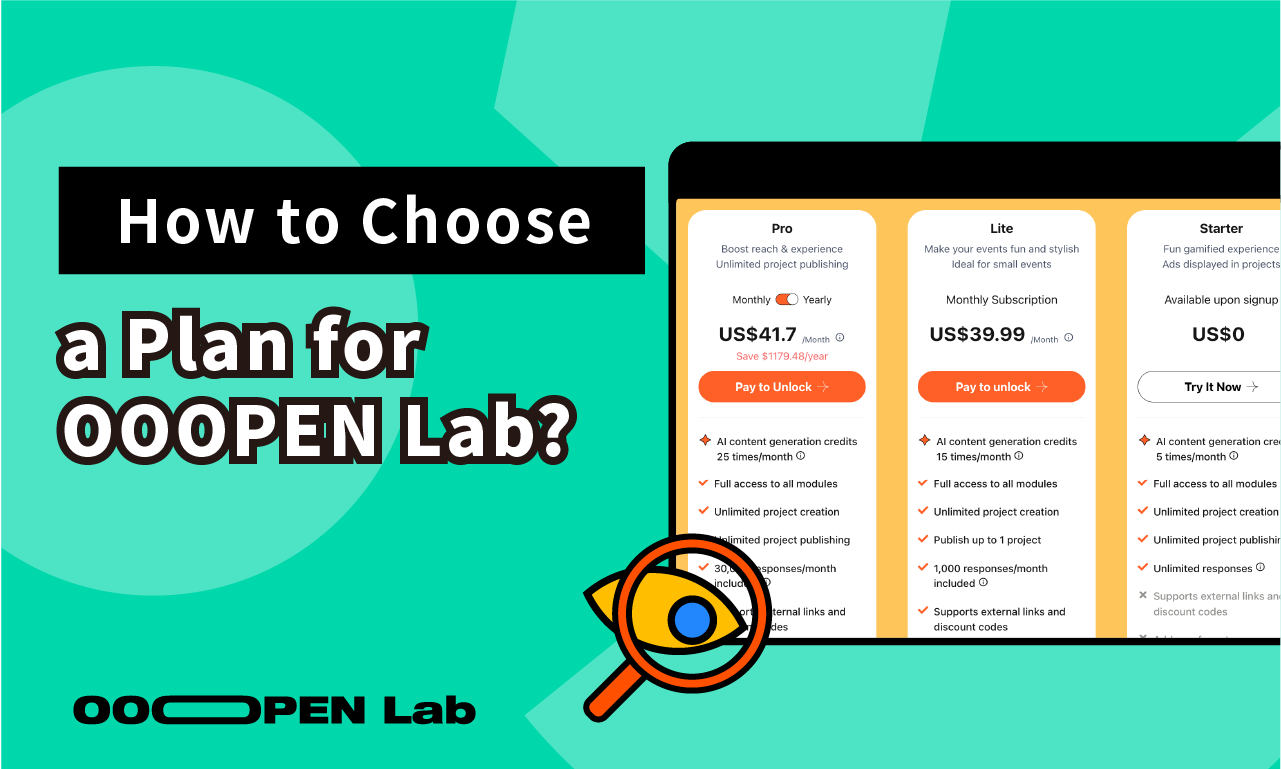Branch Quiz
Allow participants to enter the story situation personally and determine their own ending through choices!


Answer questions based on your intuition, and discover your personalized test result!
Attach different labels to the options for each question. The label with the highest count at the end will guide the respondent towards that result page.
Create multi-path stories and branching choices without development.
Players can see different endings based on their choices, enhancing the immersive experience.
Applicable in various scenarios such as education, brand storytelling, interactive navigation, etc.

Design story mission routes, attract participation and exploration, enhance game immersion

Package brand concepts with branching narratives to allow users to create emotional connections through interaction.

Simulate real decision-making situations to train analytical thinking and action judgment
Want to level up? Check out experiences of other people and tips.

Creating Quizzes requires four steps



also used these advanced features
With the support of these advanced features,
your interactive modules will become more appealing!


If you’ve made it this far,
you must be someone with lots of ideas!
Let’s see if these questions can satisfy your curiosity: