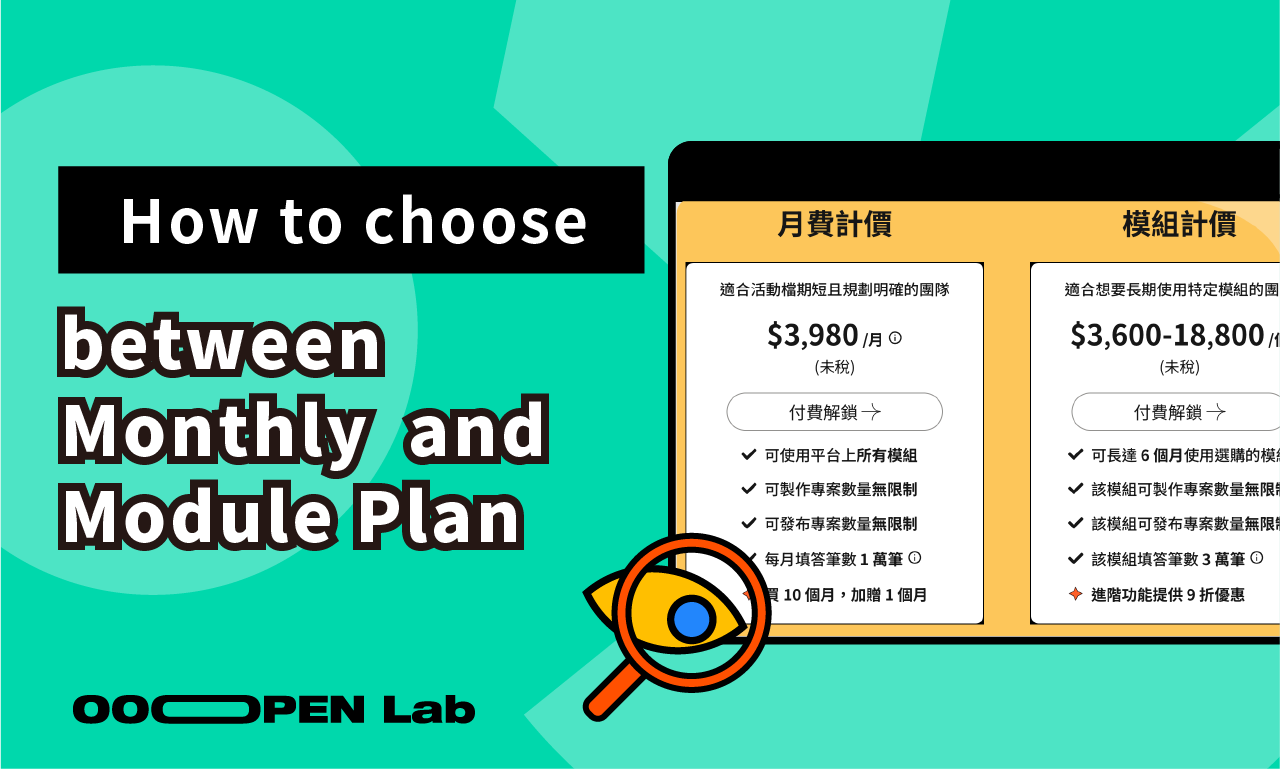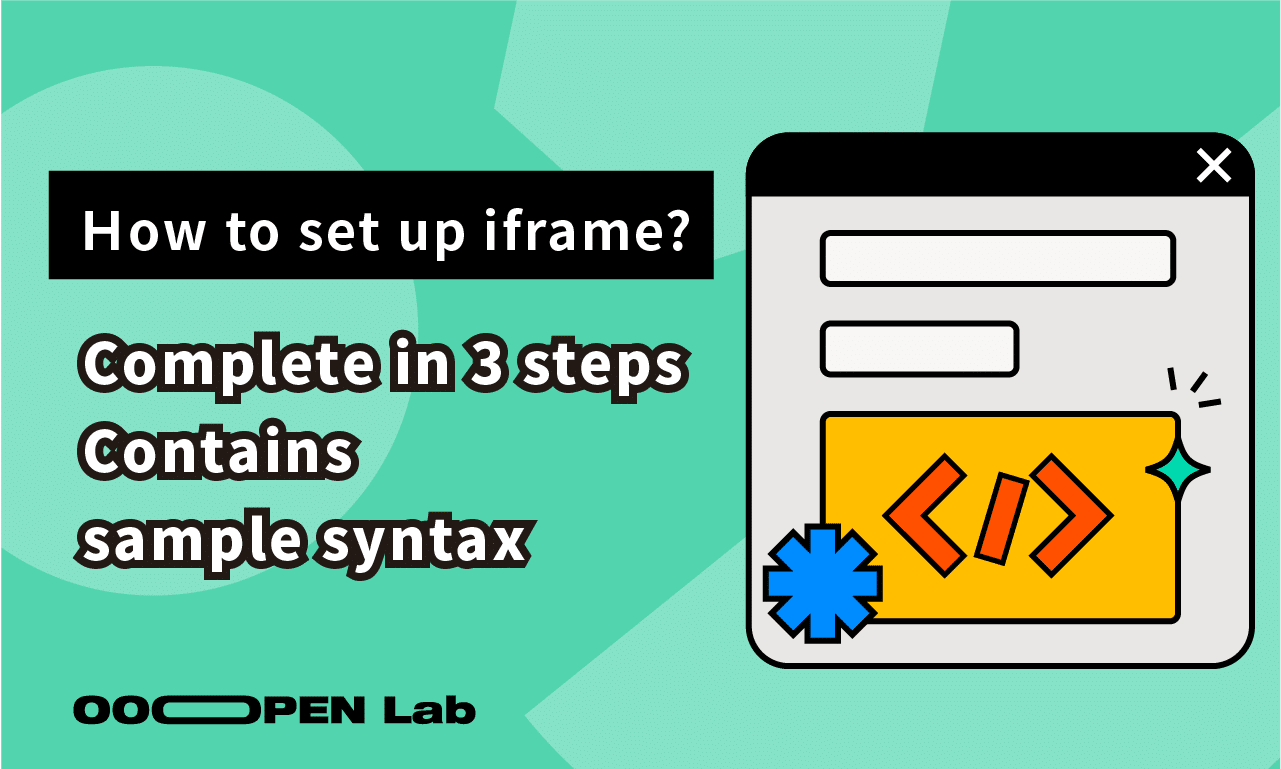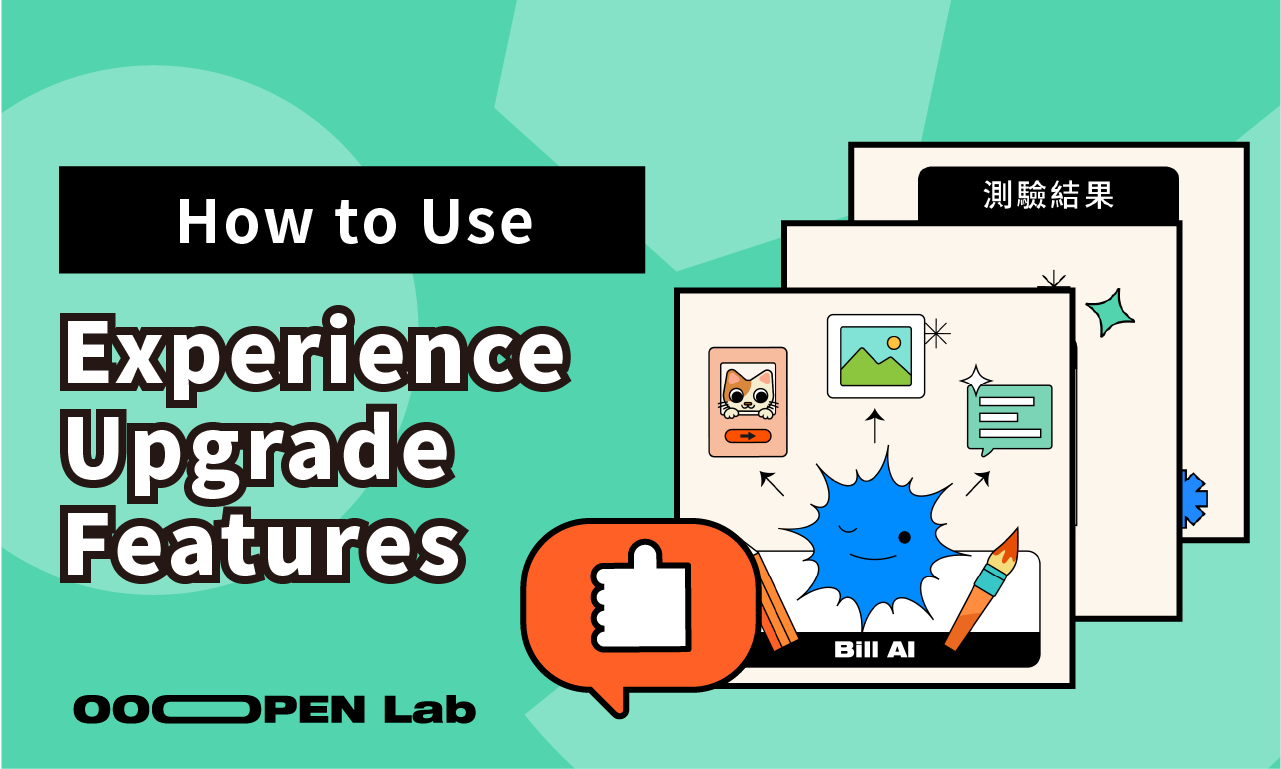This article compiles relevant explanations about “Play credits”, including detailed explanations and screenshots of both calculation methods and options for purchasing additional credits. Let’s take a look!
Table of Contents
- How is 1 valid answer counted? Does starting but not completing the answer count?
- Is there a limit to the Play credits?
- How can I view the total number of answers used? Can I purchase an additional credits?
- Will the test be unpublished if the play credits is reached?
- Tips: Before starting the project, make good use of “Preview” and “Clear Test Data”!
How is 1 valid credit counted? Does starting but not completing the answer count?
If a respondent starts but does not complete the answer, it will not be counted as 1 valid answer. Depending on the module, there are 4 calculation methods:
Psychological Test, Multiple Psychological Test, Scoring Test, Survey: Single-question-per-page, and Survey: Multi-question-per-page Survey
When the respondent completes all test questions and submits, it will be counted as 1 valid answer upon entering the “Result Page”.
Scoring Challenge
When the answer time expires or all test questions are answered, it will be counted as 1 valid answer upon entering the “Result Page”.
Dodging Runway
When the game time expires or obstacles are hit midway, it will be counted as 1 valid answer upon entering the “Result Page”.
Custom Image Generator
When one custom image is created, it will be counted as 1 valid answer.
Scratch-off Lottery、Gacha Lottery
After completing the scratch-off or clicking lottery, it will be counted as 1 valid answer upon entering the “Result Page”.
Is there a limit to the Play Credits?
The number of responses is calculated differently depending on the plan you are using:
Starter Plan
- There is no limit on the number of responses, but you can only view and download the first 1,000 play credits.
- To access responses beyond this limit, you’ll need to upgrade to a Pro Plan.
Lite Plan
- Each month you purchase includes 1,000 play credits.
- Purchasing multiple months will combine the play credits, which are valid until the plan’s expiration date.
- Once the response limit is reached, your project will be unpublished. You must upgrade to a Pro Plan to purchase additional play credits.
Pro Plan
- Each monthly unit includes 10,000 play credits, while the yearly plan includes 30,000 play credits.
- Purchasing multiple months will combine the response credits, which are valid until the plan’s expiration date.
- Once the response limit is reached, your project will be unpublished until you purchase additional play credits.
How can I view the total number of answers used? Can I purchase an additional credits?
Go to the Dashboard and click on the “Account” page in the upper right corner to view the “Total Play credits”.
Regardless of the plan purchased, you can always purchase additional Play credits on the “Account” page before Plan Expiration Date. The usage period of the additional play credits will be the same as that of the original plan.
Will the test be unpublished if the play credits is reached?
When the play credits is reached but the plan has not expired, the test will not be unpublished!
Respondents will not be able to click the “Start” button after entering the project cover page. (As shown in the figure below: the button will become semi-transparent and unclickable)
When 90% of the play credits is used or when it is full, the system will automatically send reminders. During the event, please pay attention to the official email reminders and regularly check the Answer Summary for real-time data to avoid project being unable to continue accepting answers!
Tips: Before starting the project, make good use of “Preview” and “Clear Test Data”!
Before going live, if you want other partners or users to test, you can obtain a preview link in the Project Editing Page’s “Preview”. All answer contents will not be recorded or counted in the total Play credits when accessed through the preview link!
If you need to conduct small-scale closed tests and data collection without affecting the overall answer data, just use the “Clear Test Data” button on the “Answer Summary > Answer Data” page when the Play credits are within 30 answers.
Reminder: If you need to save test data, remember to click “Download Excel Spreadsheet” before clearing!
Sign Up Now and Try All Advanced Features!
Click “Login/Register” in the top right corner to become a “Creator” and enjoy unlimited free access to try out, create, and publish all projects as a free plan user!
The free plan currently offers unlimited trial access with limited features. You can compare it by selecting “Choose a Plan” and clicking “View Full Comparison.” Before the official launch, you can purchase a plan online with a credit card, allowing you to activate your account and gain access to the publishing module within just one minute!